Does Canva Have Filters?

Canva is a popular graphic design tool that allows users to create stunning designs for various purposes. One of the features that users often look for in a design tool is the ability to apply filters to their images.
What are Filters?
Filters are a set of effects that can be applied to an image or design to change its appearance. Filters can be used to adjust the brightness, contrast, saturation, and other aspects of an image.
They can also be used to add special effects such as blur, vignette, and color overlays. Filters are a quick and easy way to enhance the overall look and feel of a design.
Does Canva Have Filters?
Yes, Canva does have filters. Canva offers a wide range of filters that can be applied to images and designs. These filters can be found in the "Filter" tab in the editor.
Canva's filters are organized into categories such as "Classic," "Subtle," "Vibrant," and "Black and White." Each category contains a set of filters that can be applied to an image or design.
How to Use Filters in Canva
To add filters to an image simply select it, then click on edit photo, after that you will see a list of filters you can chose from.
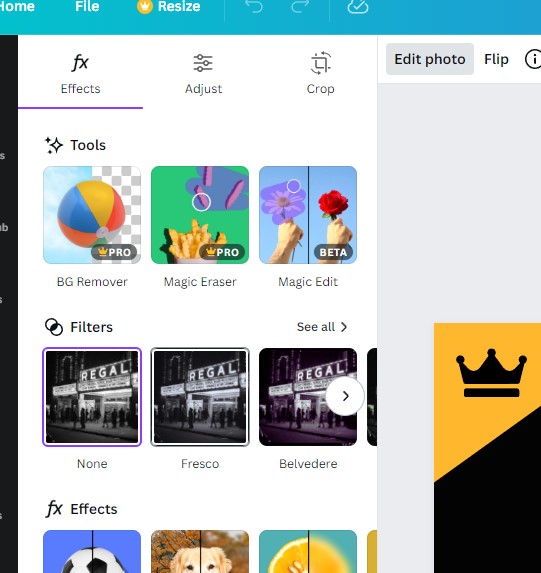
In Short
Canva does have filters that can be applied to images and designs.
To use filters in Canva, simply select the design you want to apply a filter to, click on the Edit Photo and then go to the "Filter" tab, select the category of filters you want to use, choose a filter, adjust the intensity, and click "Apply."
