Do QR Codes in Canva Expire?

QR codes, short for Quick Response codes, are two-dimensional barcodes used to store information such as URLs, contact information, or text. They can be scanned by most smartphones and other devices with cameras and are becoming increasingly popular as a way to deliver information quickly.
The code consists of black modules arranged in a square pattern on a white background.
Can I generate QR codes in Canva?
Yes, you can generate QR codes in Canva! Canva is a graphic design platform that allows users to easily create stunning visuals without needing any design experience. With Canva, you can generate QR codes and then customize them with your own logos, colors, and fonts. Plus, you can also add animation or other interactive elements to your codes.
To add a QR Code to your design in Canva, just go to the Apps tab on the left toolbar. Then, search for the QR Code app.
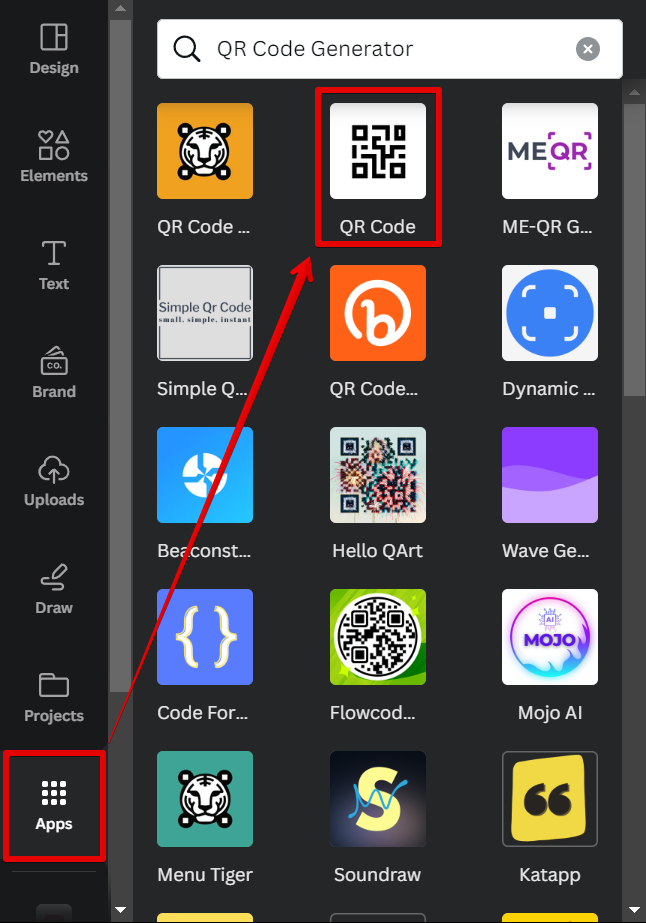
In the QR Code app panel, paste the URL of the page or website that you would like to link to the QR code that will be generated. You can also customize the design of your QR code. Once done, click on the "Generate code" button.
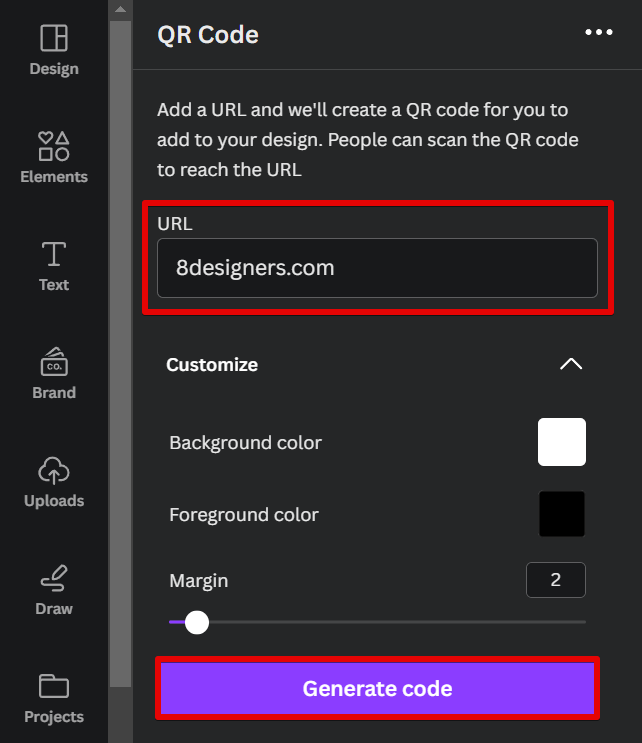
And that's it! Your QR code is now generated.
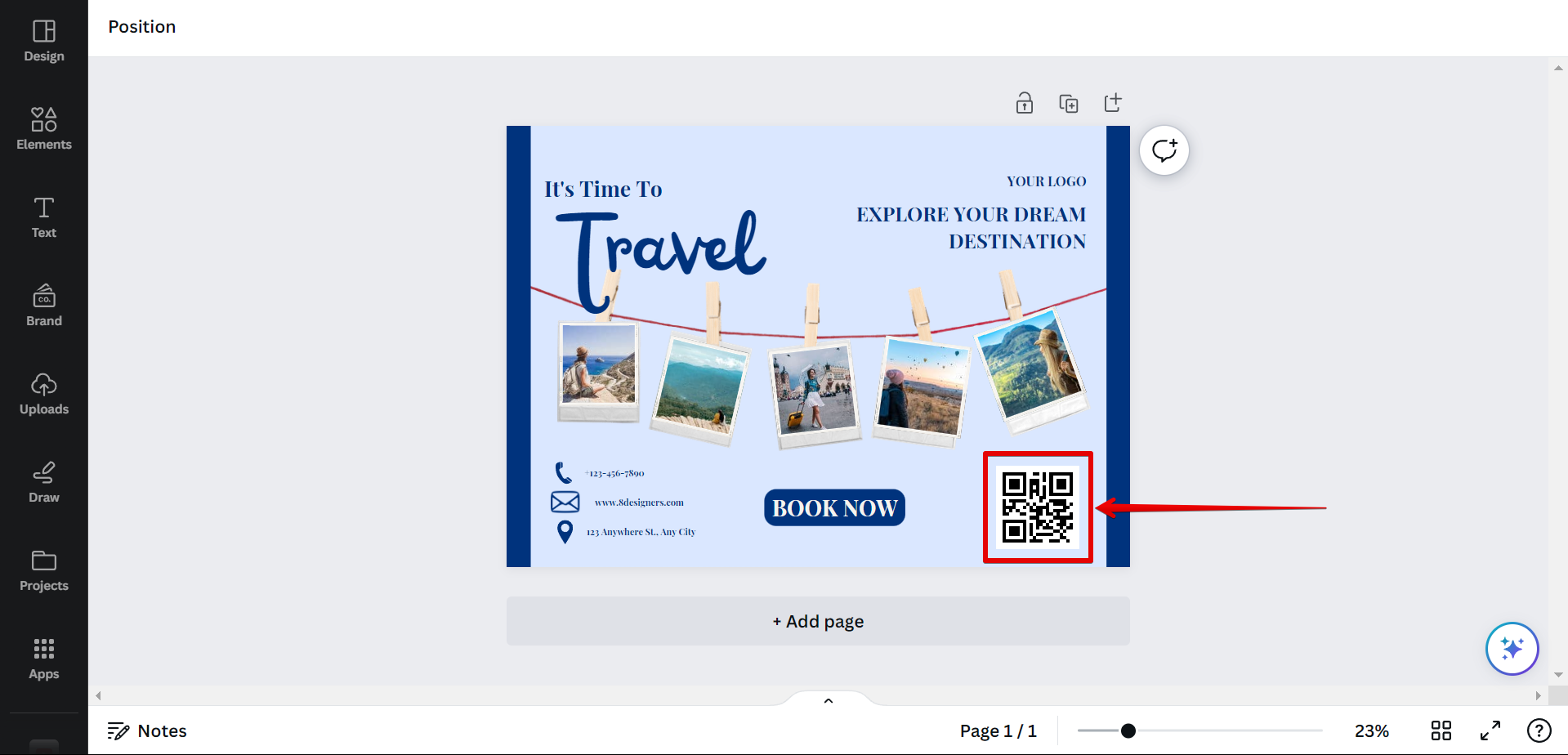
Do QR Codes in Canva Expire?
No, QR codes generated in Canva do not expire. Canva generates static QR codes, which means that once generated, the code will never change. This makes Canva a great platform for long-term projects, as you won’t have to worry about updating or changing the code.
Conclusion
QR codes are a great way to deliver information quickly and easily. With Canva, you can generate QR codes that are customizable and will not expire.
So, whether you’re looking to create a code for a one-time event or a long-term project, Canva is a great choice!
