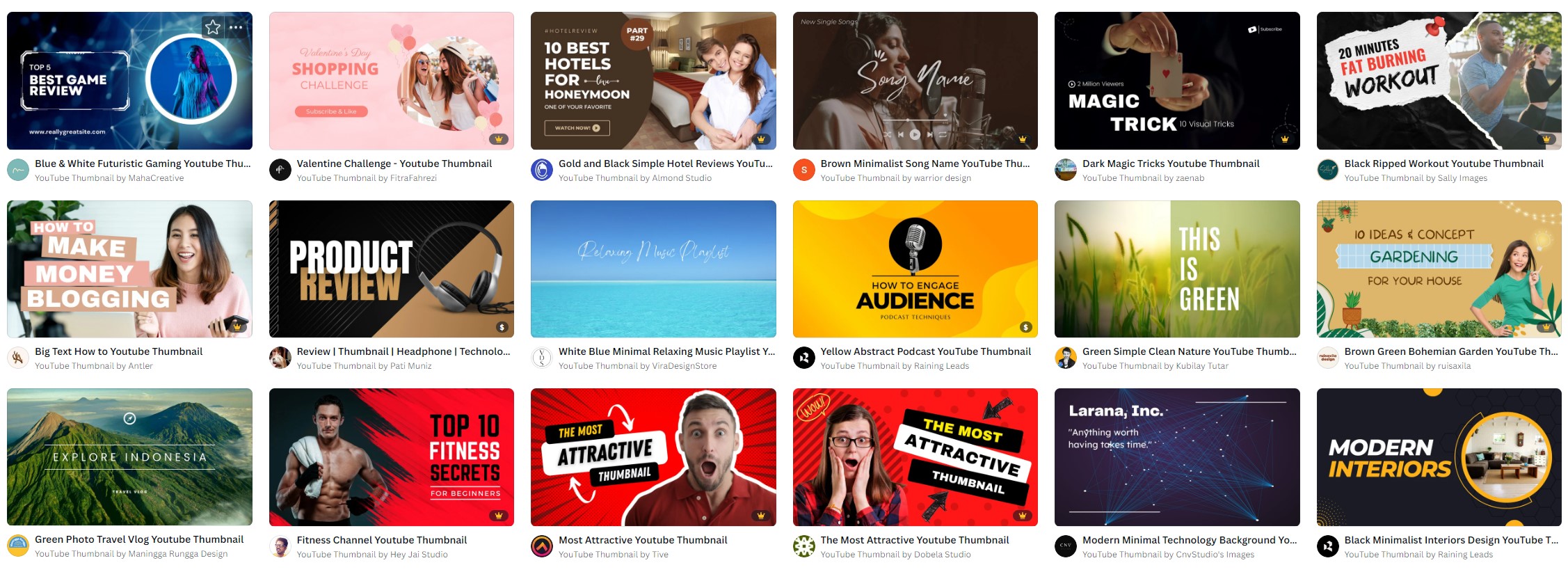Can You Use Canva for YouTube?

Canva is a versatile online design tool that allows users to create various types of graphics and visuals. It offers a wide range of templates, images, icons, fonts, and other design elements to help users create professional-looking designs without the need for advanced design skills.
Can you use Canva for YouTube Editing?
While Canva is primarily known as a design tool, it does offer some basic video editing capabilities. However, it's important to note that these video editing features are limited compared to dedicated video editing software.
Canva's video editing options include trimming, adding text overlays, music, and transitions, which can be useful for simple edits or creating short video clips.
If you're looking for more advanced editing features such as timeline editing, multi-track support, or advanced effects, it's recommended to use specialized video editing software like Adobe Premiere Pro, Final Cut Pro, or DaVinci Resolve.
Can You Use Canva for YouTube Thumbnails?
Yes, Canva is an excellent tool for creating eye-catching YouTube thumbnails. It provides a wide range of customizable templates specifically designed for YouTube thumbnails, which can help you create visually appealing thumbnails that attract viewers and increase click-through rates.
With Canva, you can easily add text, images, shapes, icons, and other design elements to create a thumbnail that reflects your video content and entices viewers to click and watch your video.
You can also resize and optimize your thumbnail to meet YouTube's recommended dimensions and file size requirements. By using Canva for YouTube thumbnails, you can quickly create professional-looking designs that stand out and effectively represent your videos.
Conclusion
While Canva offers some video editing capabilities, it is not a dedicated video editing software. It can be a useful tool for basic video editing tasks or creating simple video clips, but if you require more advanced editing features, it is recommended to use specialized video editing software.
However, when it comes to creating YouTube thumbnails, Canva is an excellent choice. It provides a user-friendly interface, a wide range of templates, and customizable design options that can help you create visually appealing thumbnails that attract viewers to your videos.