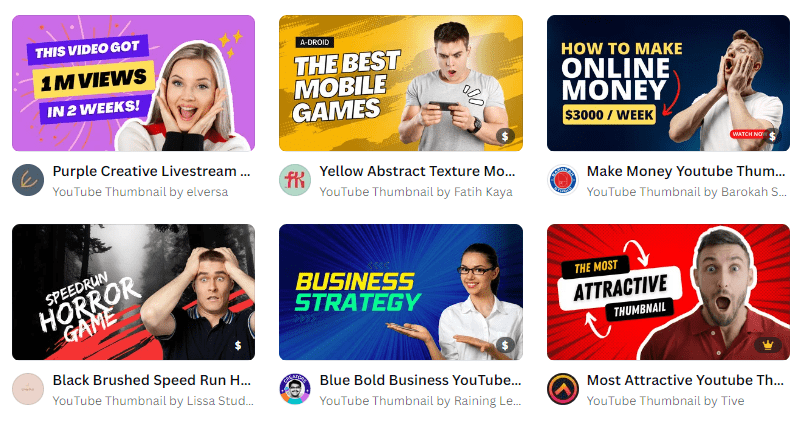Can I Make a YouTube Thumbnail on Canva?

YouTube thumbnails are an essential tool for creating engaging content on YouTube. As such, many creators rely on a variety of services to create professional-looking thumbnails to draw in viewers.
What is Canva?
Canva is a free graphic design tool that includes templates for creating stunning YouTube thumbnails. With Canva, users can access a range of pre-made templates, color palettes, and images to create stunning thumbnails quickly and easily. The powerful online editor makes it simple to customize any template and add text, images, and even video clips.
Can I Make a YouTube Thumbnail on Canva?
To make a thumbnail on Canva, users first need to sign up for a free account. Once logged in, users can select the “YouTube Thumbnail” template from the template library. From here, they can choose from a variety of templates and begin customizing their thumbnail by adding text, images, and video clips.
Click on the image to see all the available free templates you can use:
Canva also offers a wide range of editing tools such as cropping, resizing, and color adjustments. For those who want to take their thumbnails to the next level, there are plenty of additional features such as filters and effects.
Once users have finished customizing their thumbnail, they can easily save it as a JPG or PNG file for upload directly to YouTube. It’s important to note that YouTube requires all thumbnails be at least 1280x720 pixels in order for them to work properly on the platform.
Conclusion
Overall, Canva is an incredibly user-friendly tool that makes it simple to create compelling YouTube thumbnails quickly and easily. With plenty of templates and editing tools available, users of any skill level can create stunning thumbnails without spending hours in Photoshop or other complicated software.