Can You Sample Colors in Canva?

Can You Sample Colors in Canva?
Canva, offers a range of features to help you create visually appealing designs. Among these features is the ability to sample colors, which can be quite handy when you want to match or replicate a specific color in your design.
What is a Color Sampler?
A color sampler is a tool that allows you to pick and sample colors from an existing element within a design. It helps you identify the exact color values, such as RGB or HEX codes, so you can use them consistently throughout your project.
Whether you want to match a color from an image or capture the shade of a specific element, a color sampler simplifies the process and ensures color consistency in your design.
How do you Sample a Color in Canva?
To sample a color in Canva, follow these simple steps:
- Click on a layer or element
- From the top bar, click on the color tool, usually represented by a dropper icon.
- Next, click on "Add new color" to create a new color swatch.
- Click on the color sampler tool, often represented by a dropper icon.
- Finally, click on the specific element within your design from which you want to sample the color.
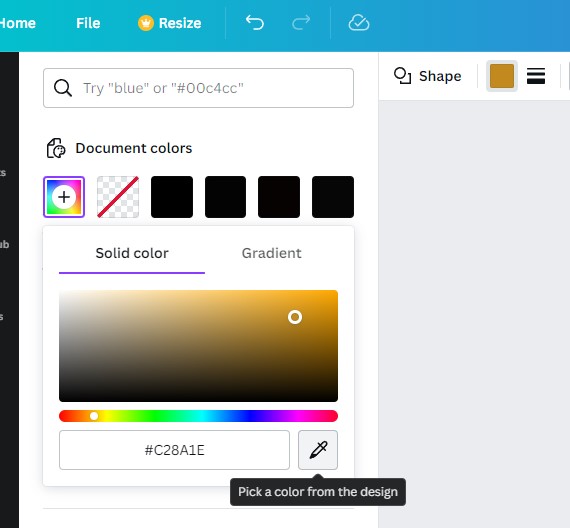
Conclusion
Canva's color sampling feature offers a convenient way to capture and utilize colors within your design projects.
Whether you want to match colors from existing elements or replicate specific shades, Canva's color sampler tool simplifies the process. By sampling colors, you can maintain consistency and cohesion in your designs.
