Can You Resize an Image in Canva?

Canva supports different types of image formats and each format is used for different purposes. For example JPG or PNG files are raster types which means they are made out of pixels that don't scale up.
If you try to increase the resolution of a JPG file you will end up with something that just looks low quality and pixelated.
On the other hand if you have a vector file like SVG you will be able to upscale it as much as you want so there's no point in having it resized - I don't think it's even possible to resize vector files.
Can You Resize an Image in Canva?
Canva definitely has the capability to resize images. Simply on the top bar left side click on Resize and change it into whatever size you need.
You have different measuring units like pixels, cm, mm and inch. And you can toggle the lock icon to keep or don't keep the proportions ratio.
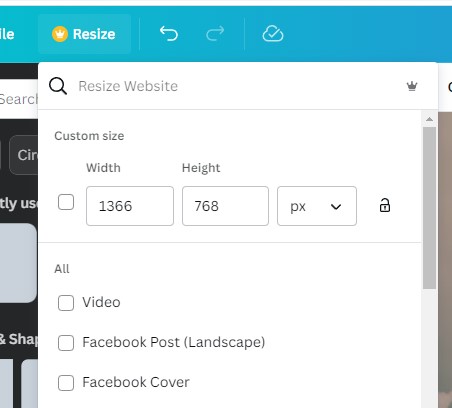
That being said you will only be able to use the resize feature if you are an upgraded user. Non PRO users will have to use a workaround and usually what I do is just create a new file with the new resolution and copy - paste all the layers from one into another.
After that I just scale them so they fit the new resolution and export.
It takes a bit of effort but the end result is the same.
