Can You Grayscale an Image in Canva?

Does Canva have image filters?
Yes, Canva has a lot of different filters you can apply to your images to touch-up the look and to match the style of your design.
Can You Grayscale an Image in Canva?
Yes! Canva allows users to easily convert their colorful images into black and white using different filters.
To grayscale an image in Canva, follow these simple steps:
- Select your image
- Go to Edit Image on the top bar
- Find the filters tab
- Pick one of the Mono filters
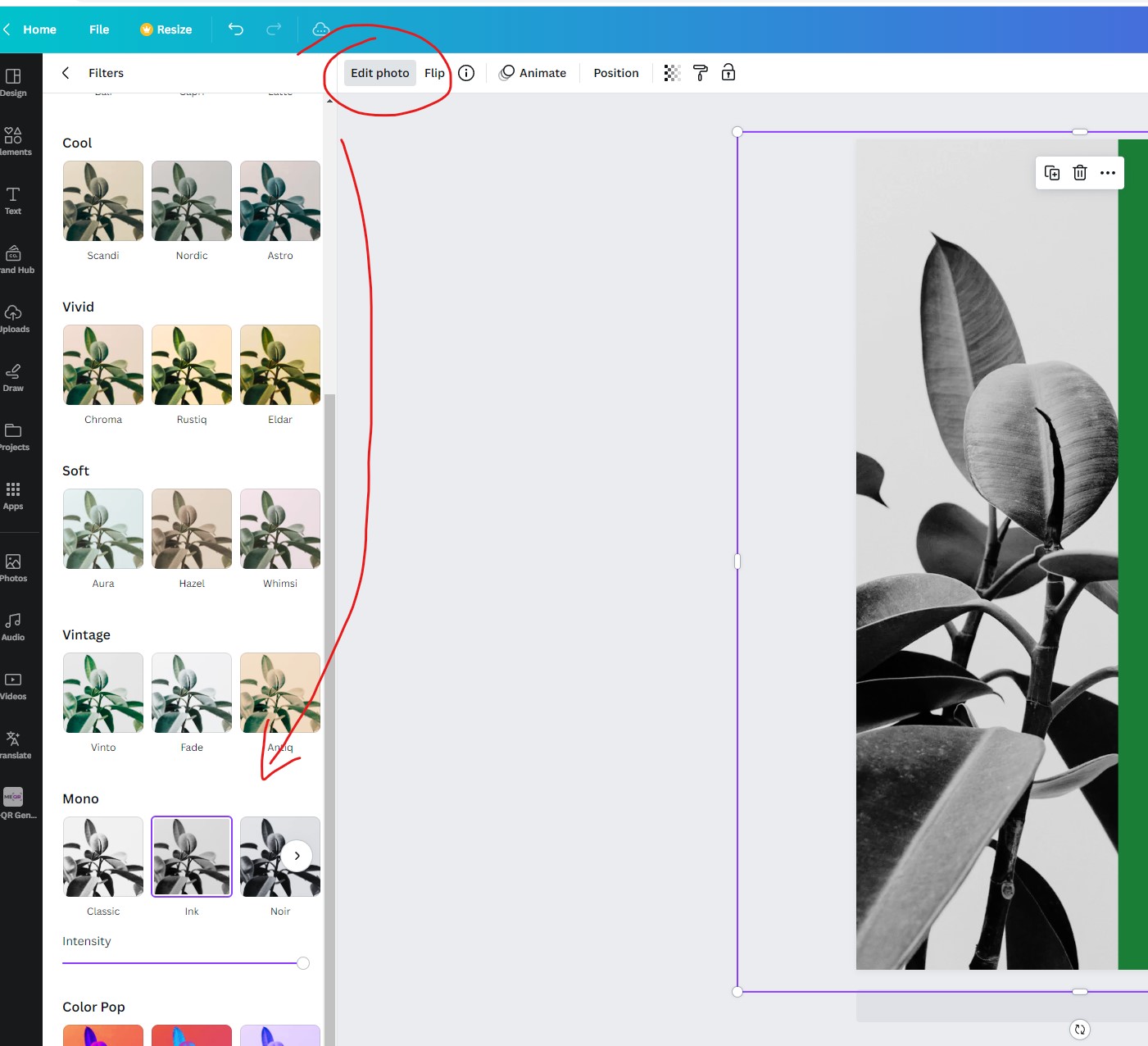
Conclusion
It is really easy to grayscale an image in Canva. You simply select it and go to Edit Photo. After that simply pick one of the Mono filters and set the desired intensity and you're done.
