Can You Import Vectors Into Figma?

Are you looking for a way to import vector images into Figma? If so, you're in luck!
Can You Import Vectors Into Figma?
Yes, you can definitely import SVG files into Figma - and it's surprisingly easy and intuitive.
It's no secret that Figma is quickly becoming the go-to tool for UX/UI designers. After all, it's known for its robust features,Drag and drop capabilities, easy integration with other platforms, and more. But what about importing vector images? Can you do that in Figma?
The answer is yes! You can absolutely import SVG files into Figma. And, believe it or not, the process is super simple.
All you need to do is drag and drop the desired SVG file into the Figma workspace. Once the file is in your workspace, it will be available to use as a vector asset.
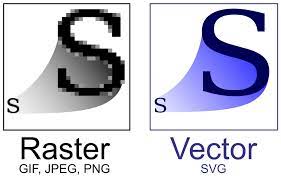
Figma also makes it easy to edit vector assets after you've imported them. That means you can scale them up or down, change their color, add effects, and much more.
Plus, you can use the vector asset as many times as you'd like - so if you have a go-to logo or graphic element that you use regularly, you can save time by just importing it into Figma once and reusing it whenever needed.
If you're familiar with Adobe Illustrator or Sketch, you already know how powerful vector graphics can be when used effectively.
The same goes for Figma. By importing SVG files into the platform, you can add another layer of polish to your designs and make them stand out from the crowd.
So there you have it: You can import SVGs into Figma! Why not give it a try today? Your future self will thank you!
