Can You Get Metallic Gold on Canva?

Canva has gained immense popularity due to its user-friendly interface, extensive collection of templates, and great design tools. It allows users, regardless of their design experience, to create stunning visuals for various purposes, including social media graphics, presentations, posters, and more.
Can You Get Metallic Gold on Canva?
To create a metallic gold color on Canva, you can use the HEX color code #FFD700, which represents a vibrant shade of gold. This HEX code can be entered in the color picker tool on Canva to apply the metallic gold color to your design elements.
It's important to note that while this color approximates the appearance of metallic gold, it may not precisely replicate the reflective properties of real metallic gold. However, it can still add a touch of elegance and sophistication to your designs.
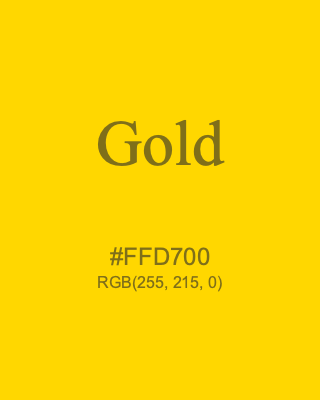
Conclusion
You can use the HEX color code #FFD700 to simulate the appearance of metallic gold. Simply add the code in the color picker anywhere you want it added.
