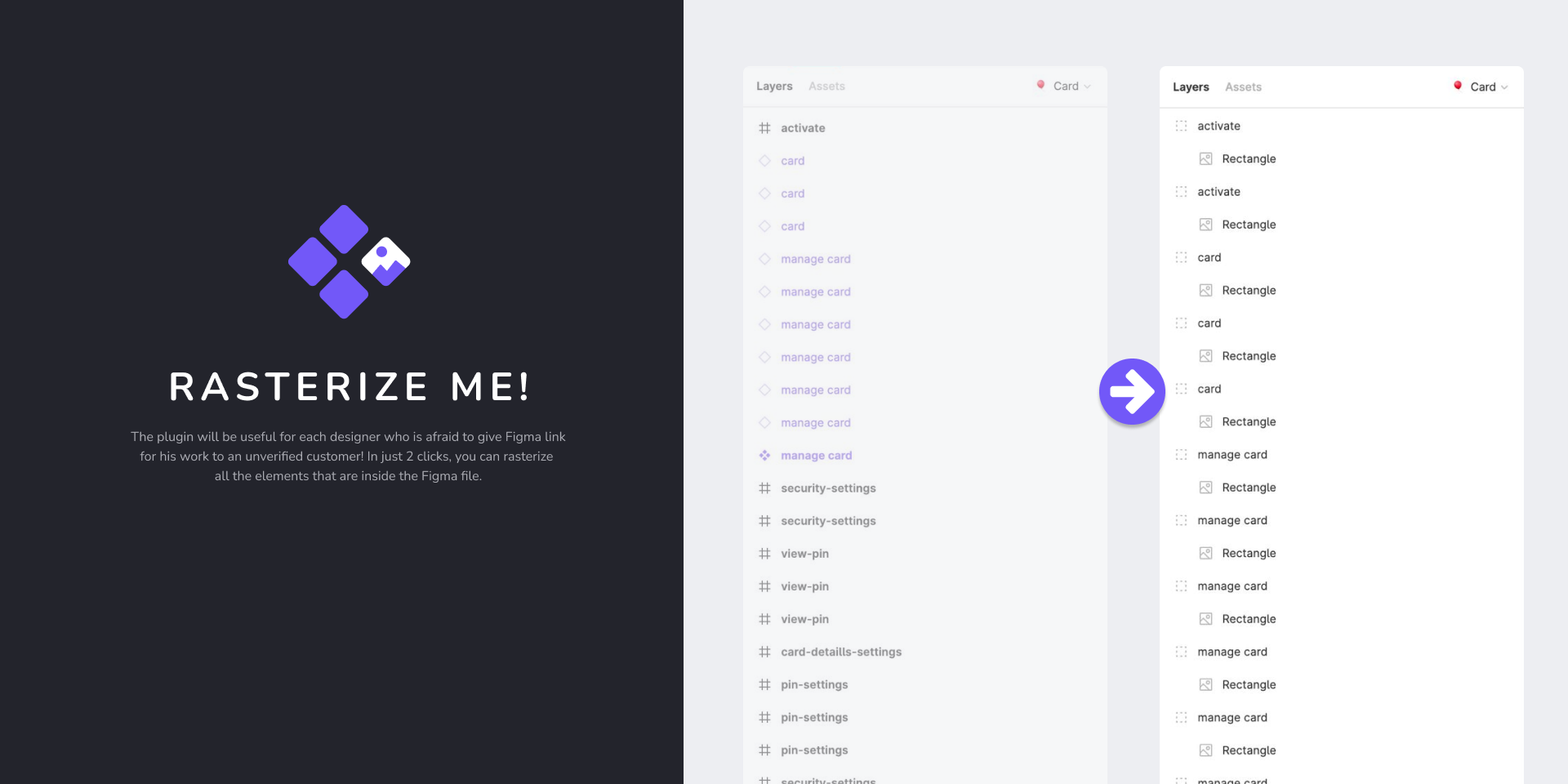Can I Rasterize in Figma?

Raster images are digital images that are made up of thousands of tiny squares, known as pixels. These pixels form a grid and can be used to create a variety of visuals, like photos, logos, and illustrations. Every pixel has a specific color and value, and when they're all combined, they create an image.
Raster images are great for detailed images with lots of colors and shapes, but they can be tricky to work with. That's because raster images are resolution-dependent, meaning that if you zoom in too far, the image will become pixelated. That's why it's important to work with a high-resolution image when creating raster images.
Can I Rasterize in Figma?
Yes, there is a plugin called Rasterize Me! you can use to rasterize any layer, shape or vector illustration directly in Figma.
It's really easy to use and it lets you rasterize layers to 2x, 3x, 4x, 8x which is convenient for sending your elements directly to the developers.
Conclusion
Raster images are great for creating detailed visuals with lots of colors and shapes. And yes, you can rasterize vectors and shapes in Figma using a plugin called Rasterize Me!