300 x 250 [edit template]

300 x 600 [edit template]
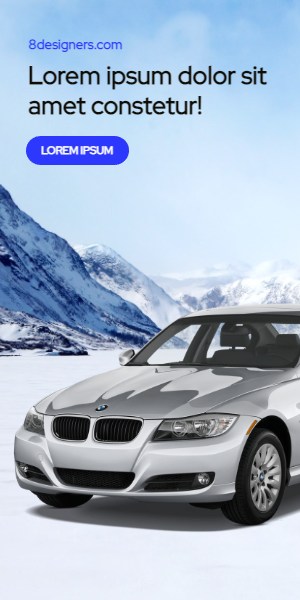
728 x 90 [edit template]

Free car rental google ad template
Display ad for A BWM carAd template description
A grey 15 years old german car in the middle of the snow. I'm gonna be honest, that piece of trash won't be getting out of there anytime soon. Trust me, I have one. Get a golf instead.How to Create a Google Ad for a Free Car Rental - A Step-by-Step Guide
Searching for a car rental service can be frustrating. If you’re looking to rent a car on your next trip, you’ll probably want to compare different prices and services as well as different cars from different rental companies. It can be difficult finding the right deal, especially if you don’t know how to search for it effectively or what terms to use in order to find the best deals. Fortunately, most major car rental agencies have an online booking platform that allows anyone with a credit card or other payment method to book a car at their company without any extra costs added onto their bill. Read on to learn more about how to create a Google Ad for a Free Car Rental - A Step-by-Step Guide
What is a Google Ad for a Free Car Rental?
Google now offers a tool that can help you find a free car rental. What you do is create your own rental listing on the Google Ad Exchange and then tell Google’s algorithms what you want to be listed for, as well as how many clicks you would like to receive. The most notable benefit is that by listing your car rental on the Google Ad Exchange, you’re likely to get more clicks than you would if you were just using Google’s core rental search function. People looking for a rental may head to the main search page and type in a few phrases. If you’re interested in renting a car on your next vacation, you may want to add the words “vacation,” “car,” or “car rental” to your search. You may also want to type in a few other relevant words, since most people usually only search for a few phrases at a time.
How to Create a Google Ad for a Free Car Rental
The process of setting up this type of ad can be complicated so you may want to start by reading our step-by-step guide first. The tutorial will guide you from “A” to “Z” to help you create the best Google Ad for a Free Car Rental possible. The first step is to create your rental listing on the Google Ad Exchange. To do this, you’ll need to sign up for a Google Ad account. After creating an account, you’ll need to create a Google Ads account, where you’ll be able to create your own rental listing. After you’ve created your account and enabled the “Auto-Generate Listings” option, you’ll be able to select your own listing name and choose your own location.
Reviewers and Managers
Once you’ve created your listing, you’ll need to select “Manage this ad” and click on “Edit your ad.” Once you’re in the edit screen, you’ll see a drop down menu labelled “Show manager options.” Select “Manage ad managers.” You’ll now be able to add a manager to your rental listing. You can add up to five managers. Each manager can manage up to 50 ads for the same account. You can use the manager feature to split the work of managing ads among several people.
Set Up an A/B Test
You’ll need to test how many clicks you get when you list your rental on the Google Ad Exchange with different ad images. The best way to do this is by setting up an A/B test. What you do is create two variations of your rental listing. You’ll then direct a certain percentage of traffic from each variation to the original listing. You’ll then track how many clicks each variation gets and use the data to improve your ad image. To set up an A/B test, click on the “manage ad” button and click on “edit your ad.” Once in this screen, select “set up an A/B test.” You’ll then need to select the ad variation you’d like to direct traffic to. Once you’ve selected your variation, you’ll then need to pick whether you’d like to direct traffic to the original or the variation.
Write the ad script
The next step is to write your ad script. You’ll want to keep your script short, sweet, and to the point. Ideally, your script should be as short as possible. This will help you get the most clicks for each ad, which means you’ll be able to book more free car rentals for free. The script for your listing should contain the following information: - Your car rental listing name. - Your location. - Your rental start and end dates and times. - A detailed description of your car, including the make, model, and year of your car. - Your rental insurance information. - Your return date and time. - Your cancellation terms.
Add photos and video to your ad
While images are the most important part of your ad, you may also have some space for a few additional images or a video. While you don’t need to include every possible ad element, these optional elements will help you get more clicks and increase your visibility on the Google Ad Exchange. You can also use an image of your car, your driver, or your vacation. You can also include an image of yourself posing in front of a scenic view while holding a sign that tells people what your rental agency is. You can also include a short video of you showing the car's amenities and how to drive the car.
Final Words
Google Ads for free car rentals is a great way to advertise your rental company, but it requires a lot of effort. You will have to create a listing, create an ad, and optimize every single ad to get maximum results. However, if you want to advertise your rental company as a free service, you will be happy to know that it is very easy to get results with Google Ads for free car rentals. The best part about this strategy is that it doesn’t cost you a penny. If you have a website, you can simply create a Google Ad account and start advertising your services without any additional costs.
Frequently asked questions:
What can I do with this FREE ad template?
- You can easily resize it to fit any ad resolution
- You can download it as png or as svg and use it for your campaigns
- You can customize the text, colors, fonts and images
- You can use the ad templates with no restrictions, however you like
- You can print it on a piece of paper, forget about it for a few days and then find it and throw it in the bin
- It's literally a free banner template, does it even matter if you can do stuff with it or not?



