Why Are My Canva Design Downloads Blurry?

There's no denying that Canva is a great design software. It might not be for everyone, and if you're a designer maybe you're better off with using a more complex tool like Photoshop or Figma.
But all in all Canva is a neat design tool - as long as you know its limitations, or at least what's possible and what's not depending on your subscription plan.
Why Are My Canva Design Downloads Blurry?
So when it comes to exporting your design you need to keep in mind a few things: Some file formats are better than others in different ways - or let's say different formats are made for different purposes.
For example PNG files are much sharper than JPG files. And SVG files are vector files which pretty much means you can scale them up infinitely and they will still look sharp no matter what.
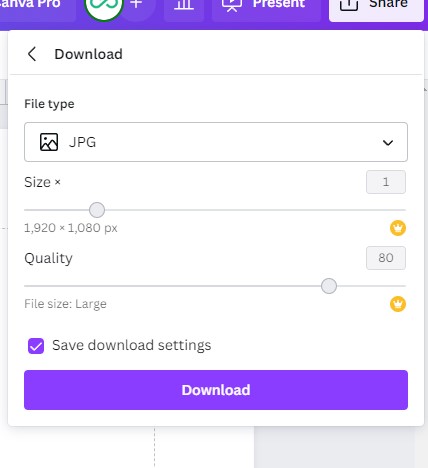
If you're on the free Canva plan you won't be able to save SVG files and you're limited to 80 quality and the default canvas size exports.
This means if you export your design as JPG at 80 quality, almost always the exported file will look worse than your initial design.
To fix this: either upgrade your account and export at 100 quality and double the initial size, or you can simply copy paste your design into a new design that it's double the initial size. That way if you're planning to use it on social media, with all the compression going on, your design will still retain the sharpness and things will not look blurry.
