What Measurements Are Used in Canva?

Canva is a versatile graphic design platform that enables users to create various visual content such as presentations, social media graphics, posters, and more. It provides an accessible and user-friendly interface, making it suitable for individuals and businesses alike.
What Measurements Are Used in Canva?
In Canva, you have the option to use different units of measurement depending on your needs. The platform supports the following measurement options:
- Pixels
- Inches
- Millimeters
- Centimeters
These measurement units allow you to precisely define the dimensions of your designs and ensure accurate output.
How do I change the measuring units?
To change the measuring units in Canva, follow these simple steps:
- Find the "Resize" option on the top bar of the Canva interface.
- Within the resizing settings, you will find the dimensions of your design, including the height and width.
- Next to the height value, you should see a dropdown menu that allows you to select the desired measuring units.
- Click on the dropdown menu and choose the unit of measurement you prefer: pixels, inches, millimeters, or centimeters.
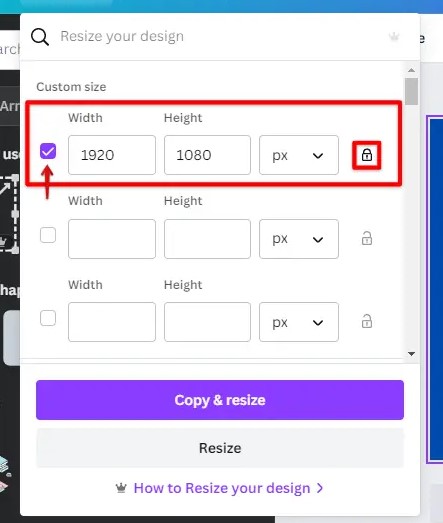
Conclusion
Canva offers a range of measurement options, including pixels, inches, millimeters, and centimeters, giving users the flexibility to work with different units based on their design needs.
