What Is the Fastest Way to Wireframe in Figma?

Wireframing is a vital part of any design process. Wireframes are used by UI/UX designers to create a visual representation of how a website or mobile app should work from a user's perspective.
That being said, if you're one of those people who are looking to optimize their workflow and save as much time as possible you might have wondered what's the best way to do it in Figma:
So what Is the Fastest Way to Wireframe in Figma?
The good news is Figma has a tool called FigJam which is designed to make wireframing faster and easier. FigJam is an app within Figma that provides a variety of templates for wireframes and user flows.
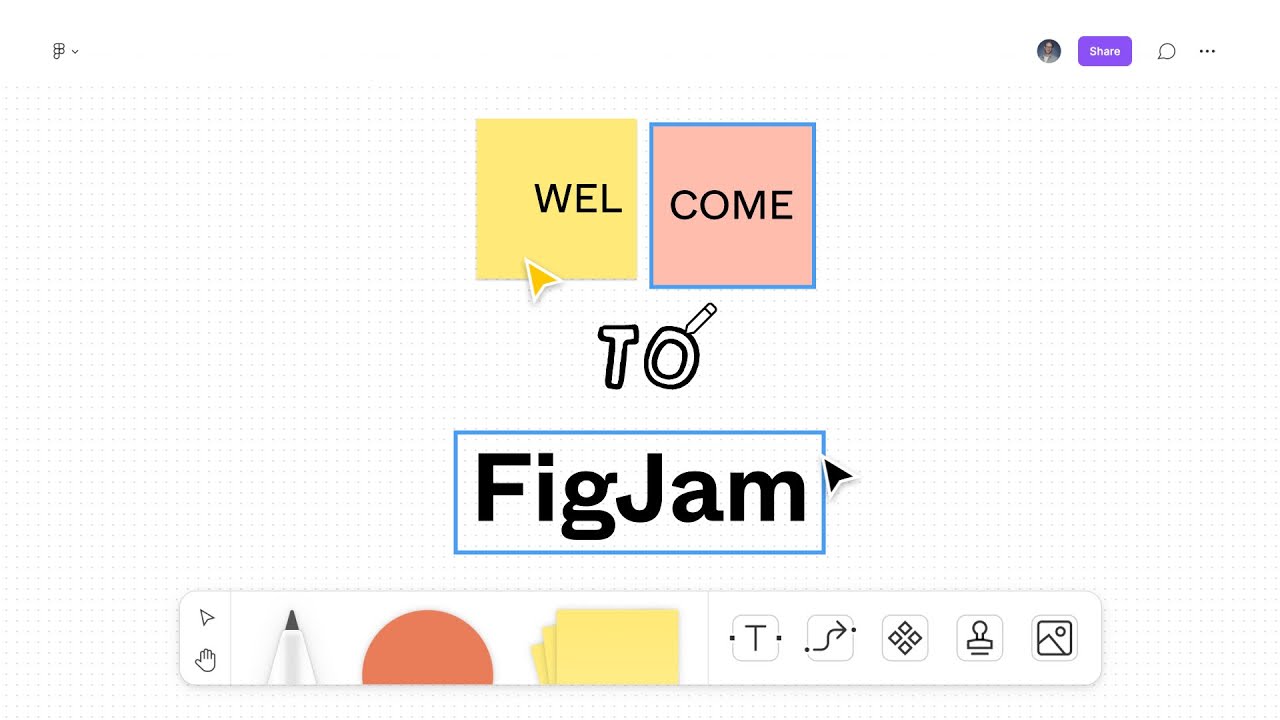
By using these templates, you can quickly create a wireframe of your design in Figma with minimal effort. It's free to use - with certain limitations on the number of webflows you can make.
The templates provided by FigJam are designed to be flexible and easy to use. You can move, resize, and customize any element of the template according to your needs.
Furthermore, the templates are designed to be compatible with all of Figma’s tools, such as the components, layers, and frames feature. This means you can quickly make changes to the wireframe without having to start from scratch.
Also FigJam also offers a variety of tutorials and resources to help you learn how to use the wireframing tool. This includes detailed instructions on how to use the templates, as well as tips for improving your wireframes.
Overall, FigJam is an excellent tool for anyone looking to quickly wireframe a design in Figma. By utilizing the free templates and tutorials provided by FigJam, you can save time and effort while still creating an effective wireframe.
