What Is the Checkered Background in Photoshop Called?

Photoshop is one of the most popular programs for image editing. It has been around for more than 25 years, and is used by amateur and professional photographers alike.
Photoshop is popular because it has a wide range of features, from basic adjustments to more advanced tools. It is also user-friendly and easy to learn, making it accessible to everyone.
What Is the Checkered Background in Photoshop Called?
The checkered background in Photoshop is called the “checkerboard”. This is a grid-like pattern that appears in the background of some images. It’s a visual cue to show that the image is transparent. This is useful for digital editing and compositing, as it allows you to layer multiple images without any of the original background appearing.
How Do I Hide the Checkered Background in Photoshop?
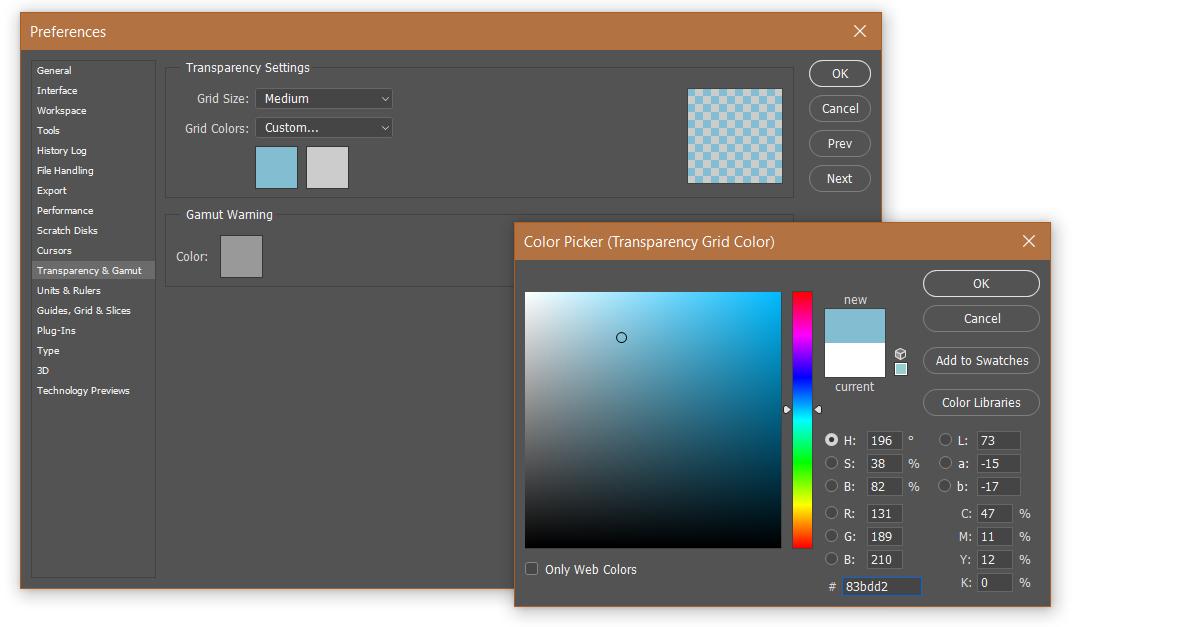
Hiding the checkered background in Photoshop is easy. All you have to do is go to the 'View' menu and uncheck the 'Show Transparency Grid' option. This will hide the checkered background in Photoshop.
Conclusion
So, that's what the checkered background in Photoshop is called. It's called the 'transparency grid' or 'checkerboard', and it is used to indicate transparency in an image or layer.
It is easy to hide the checkered background in Photoshop by unchecking the 'Show Transparency Grid' option in the 'View' menu.
