What Font Is Disney on Canva?

We're all so familiar with their iconic font, but what font is Disney on Canva?
Unfortunately, there isn't an officially licensed Disney font in the free Canva plan. But, don't worry! If you upgrade to Canva Pro, you can upload your own fonts and there are fonts similar to Disney you can get for free.
What Font Is Disney on Canva?
There's a font called Waltograph (https://www.dafont.com/waltograph.font) that's really similar to the Disney one. Its creator, Justin Callaghan, has done an awesome job of replicating the classic Disney feel. You can download this font and then upload it to Canva. It's a great choice for logos, posters, and other projects.
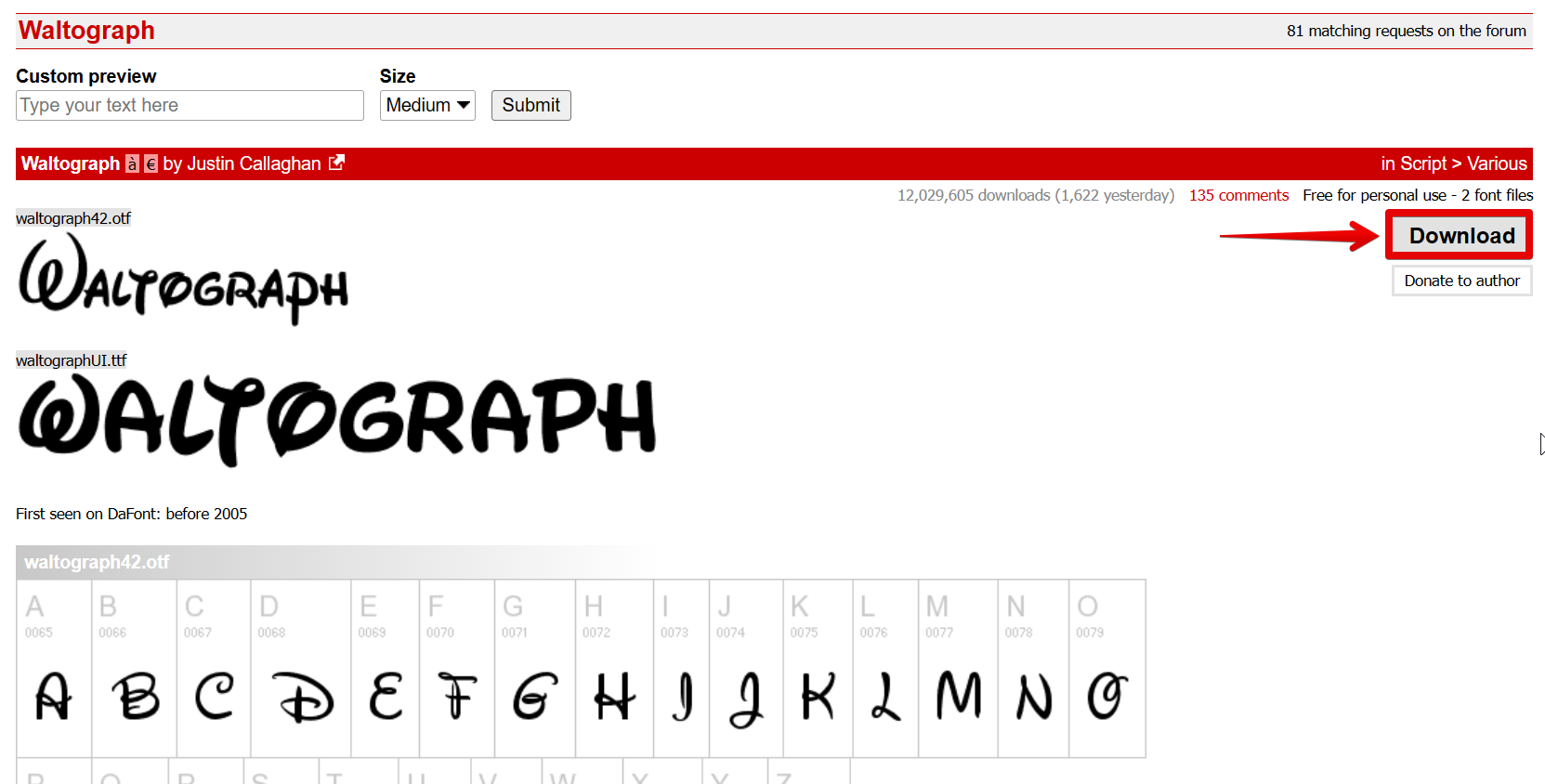
To upload it in Canva, just go to the Font panel of the Canva editor and click on the "Upload a font" button at the bottom part.
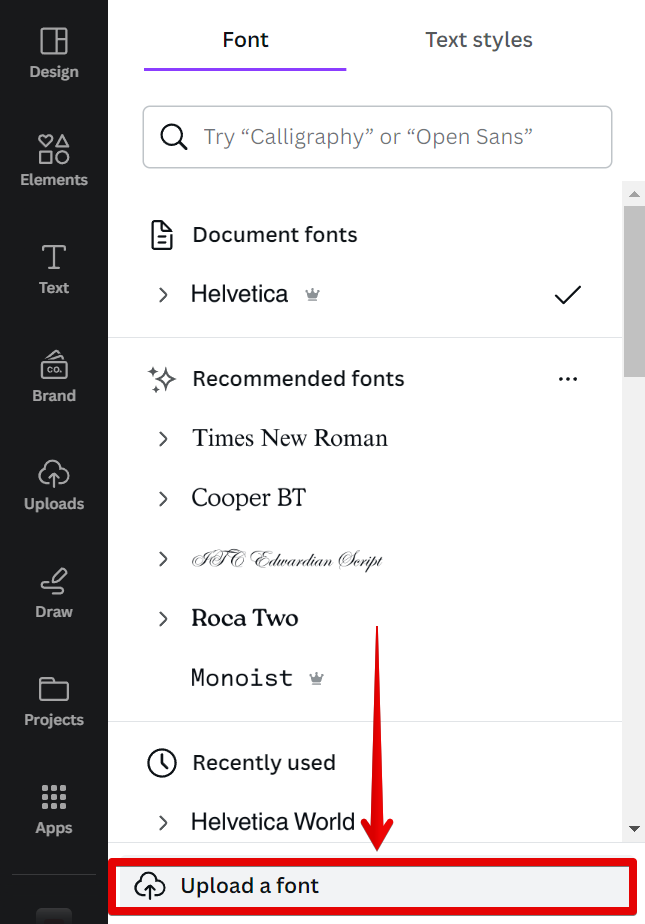
Select the Waltograph font file from your files.
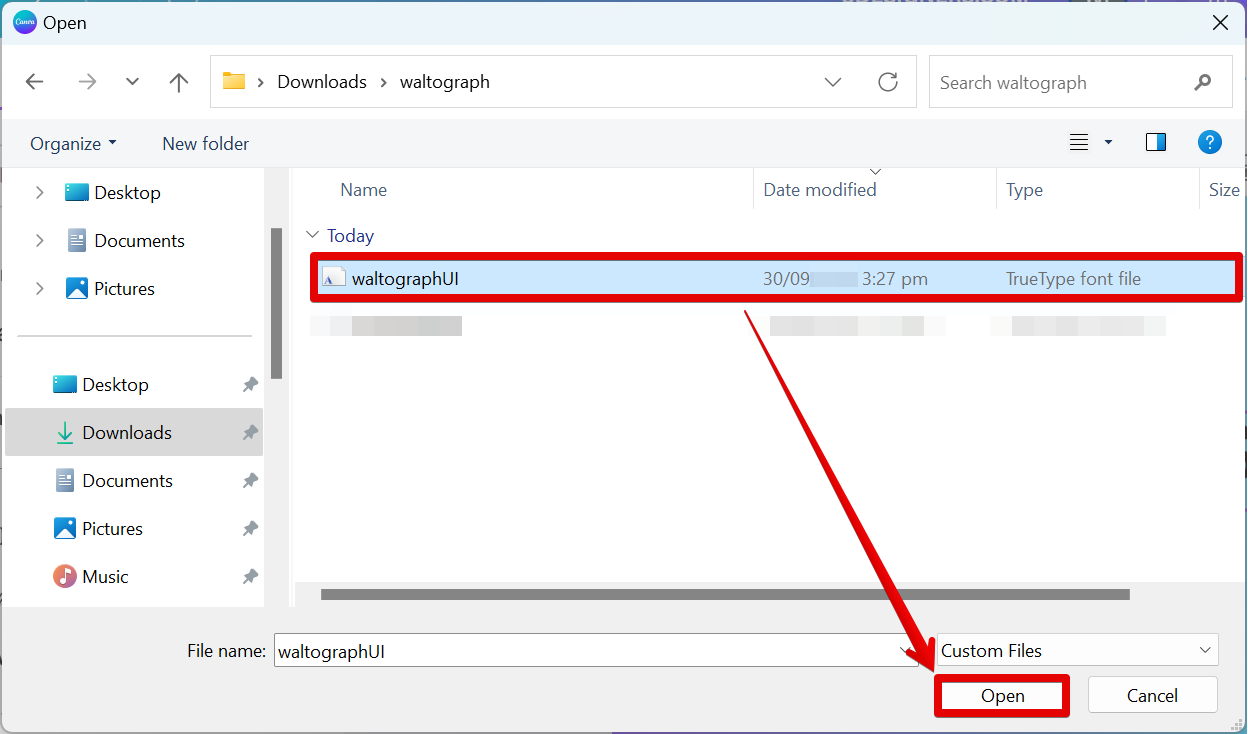
A window will then appear, asking you to confirm the uploading of the custom font. Simply click on "Yes, upload away!" to confirm the upload.
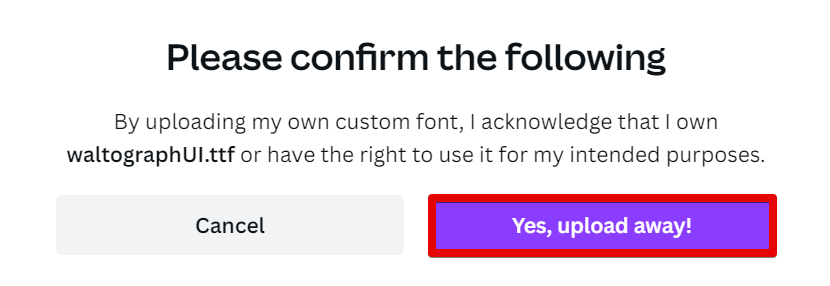
Once done, you will see the uploaded Waltograph font under the Uploaded Fonts section of the Font panel. Just click on it, and it will be automatically applied to your text. And that's it!
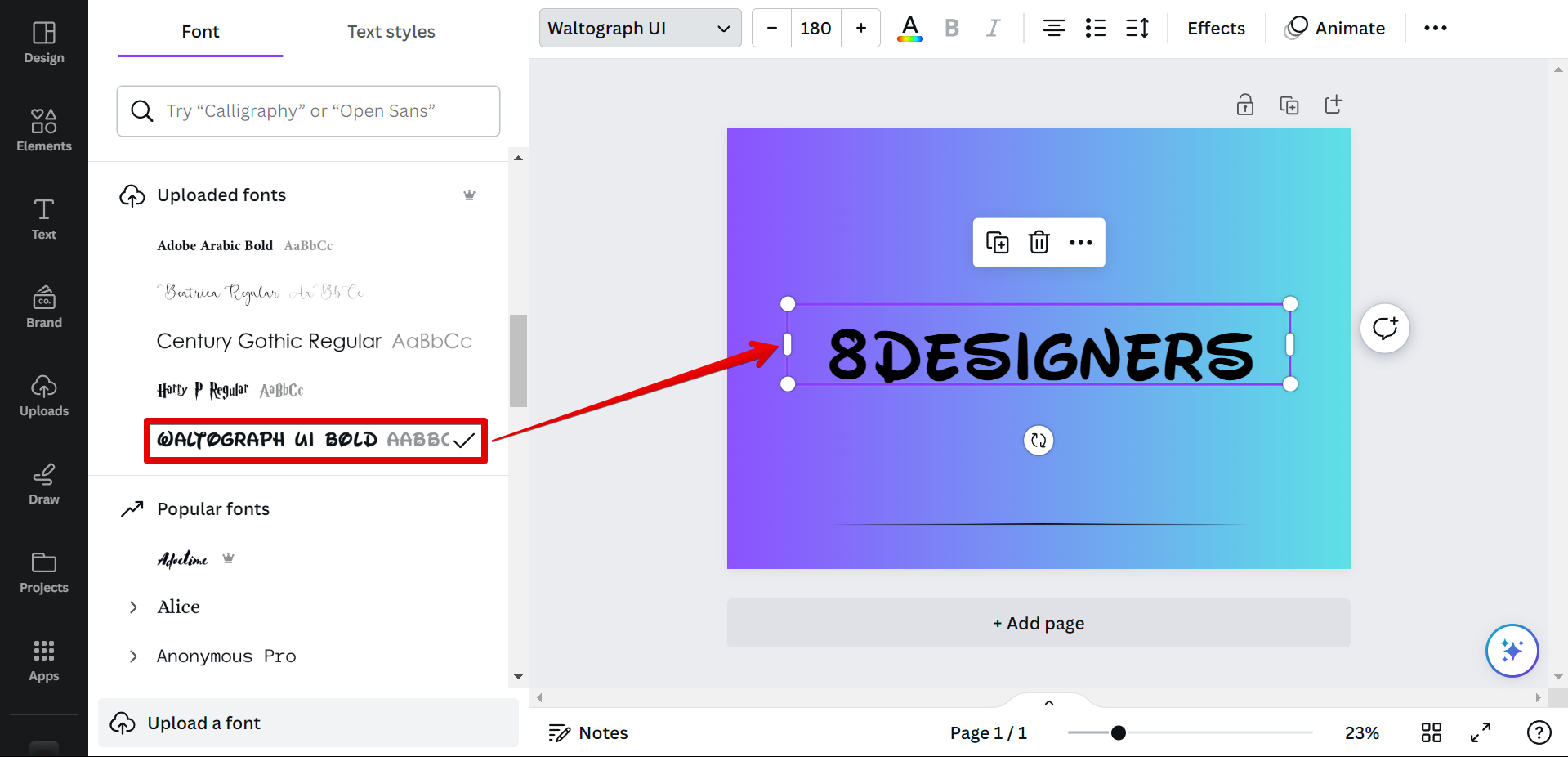
If you're looking for a font to give your project that Disney touch, then Waltograph is probably your best bet. It's free to use and has a wide range of weights and styles to choose from. Best of all, it's not too different from the original, so your project will still feel like it's from the magical world of Disney.
Conclusion
So, if you're looking to get that classic Disney look, I'm sure you will find the font useful. I doubt anyone will notice you're not using the actual real font.
