What Font in Canva Looks Like a Typewriter?

Which Font in Canva Looks Like a Typewriter?
One font in Canva that looks like a typewriter is called "Special Elite." This font is a popular choice for those who want to achieve a vintage or retro look in their designs. It's a monospace font, which means that each character takes up the same amount of space on the page, just like a typewriter.
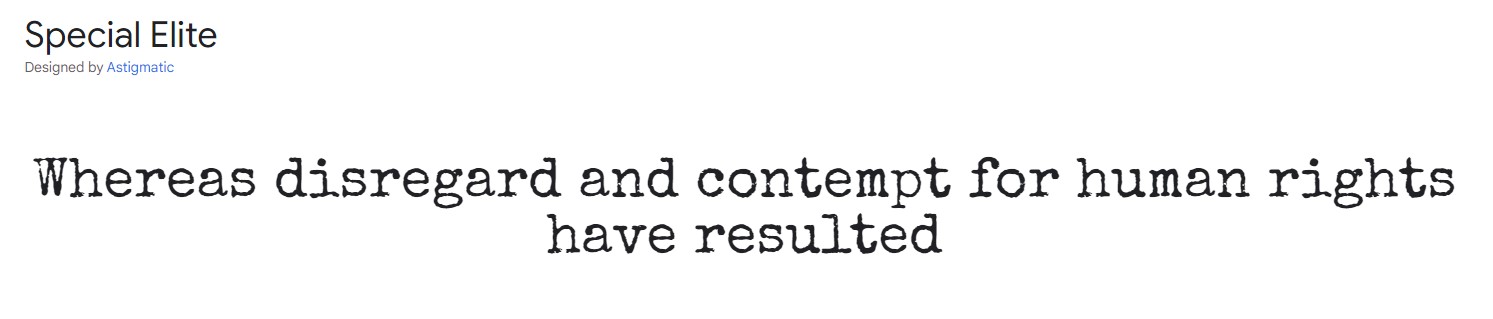
How Do I Add the Special Elite Font in Canva?
To add the Special Elite font to your Canva account, follow these steps:
- Open Canva and create a new design.
- Click on the "Text" tab on the left-hand side of the screen.
- Click on the "Add a Heading" or "Add a Subheading" button.
- Click on the font dropdown menu and search for "Special Elite."
- Select the font and start typing!
What Other Fonts in Canva Resemble a Typewriter?
In addition to Special Elite, there are several other fonts in Canva that resemble a typewriter. Some of these include:
- Cutive Mono: This font has a vintage feel and resembles the look of an old typewriter.
- IBM Plex Mono: This font is a monospace font that looks like it was typed on a typewriter. It has a modern feel and is great for designs that require a more contemporary look.
In conclusion, if you're looking for a font in Canva that looks like a typewriter, Special Elite is a great option. However, there are several other fonts in Canva that resemble a typewriter as well, so feel free to experiment and find the font that works best for your design.
