What App Can Photoshop Someone Into a Picture?

Have you ever wanted to Photoshop someone into a picture? Well, now you can with the Adobe Express app. This app is an easy-to-use and versatile photo editor that can help you out with all your editing needs.
What App Can Photoshop Someone Into a Picture?
The Adobe Express app allows you to quickly and easily Photoshop someone into a picture. Whether you want to add a friend to a family photo or add a celebrity to a selfie, you can do it all with the app. You can even take a photo and make it look just like a painting!
To add someone to a picture, first, upload the background image that you will be using. You can do this by clicking on the "Upload from device" button.
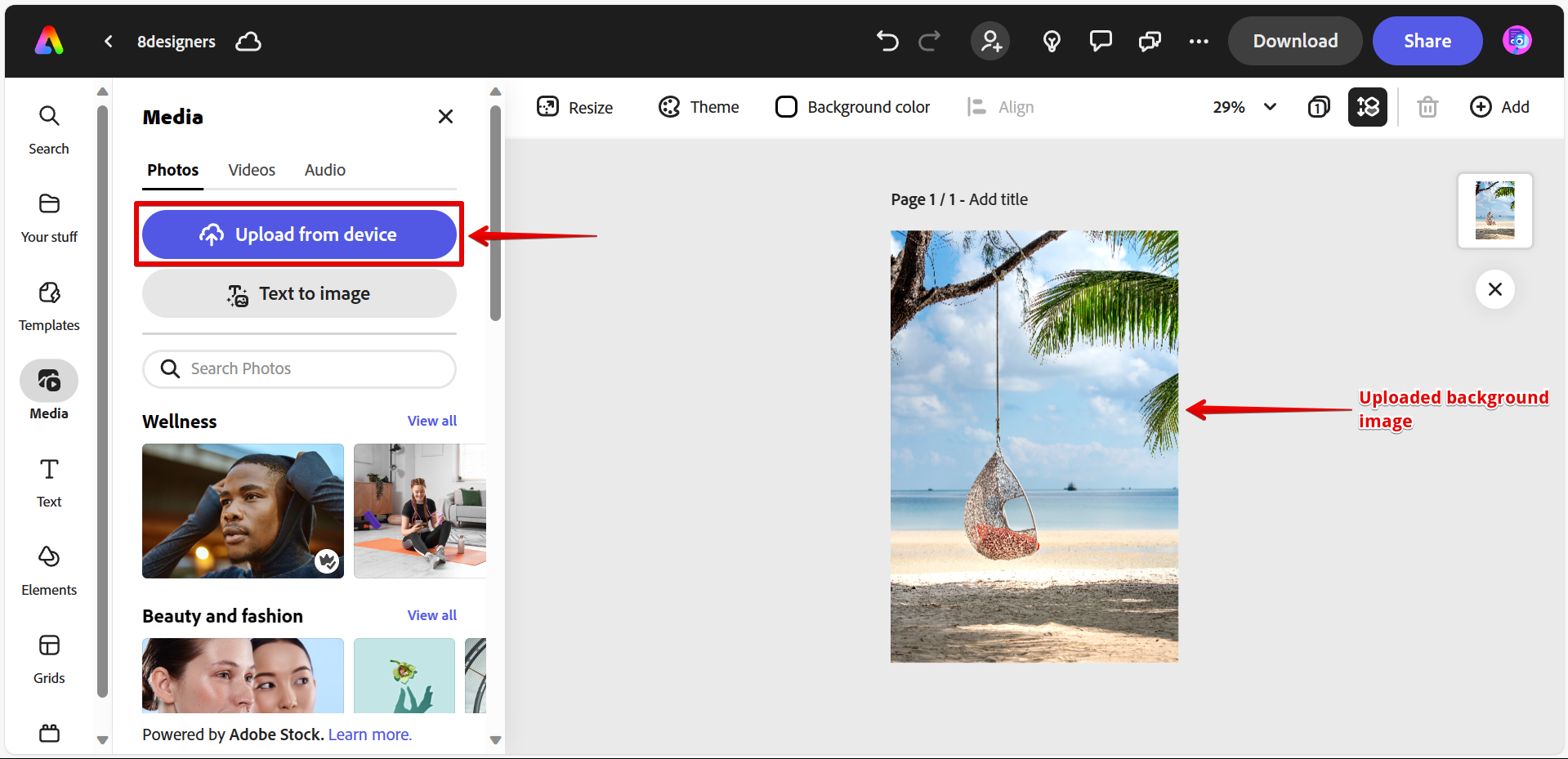
Then, upload the image of the person that you want to Photoshop into the picture.
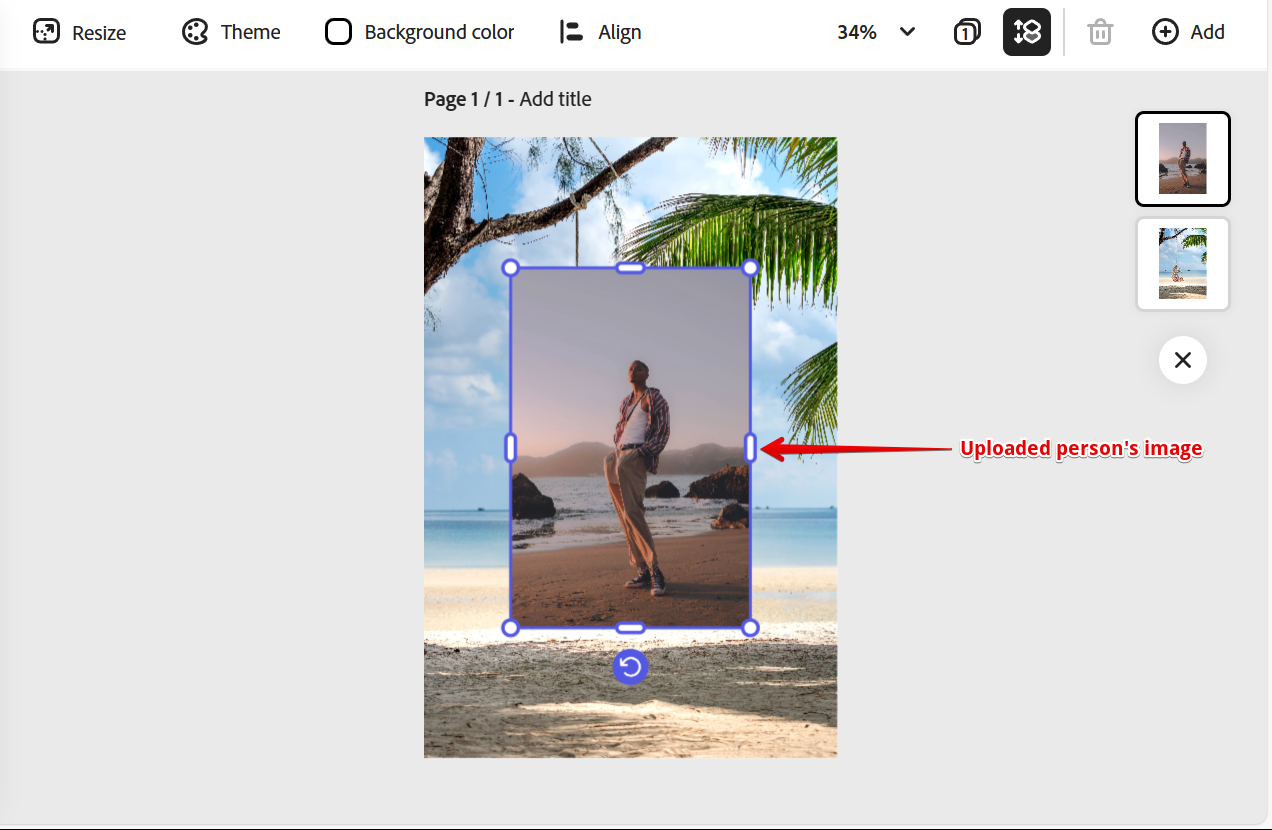
Make sure that the image of the person is on top of the background image. If not, then right-click on the background image and select the "Send To Back" option.
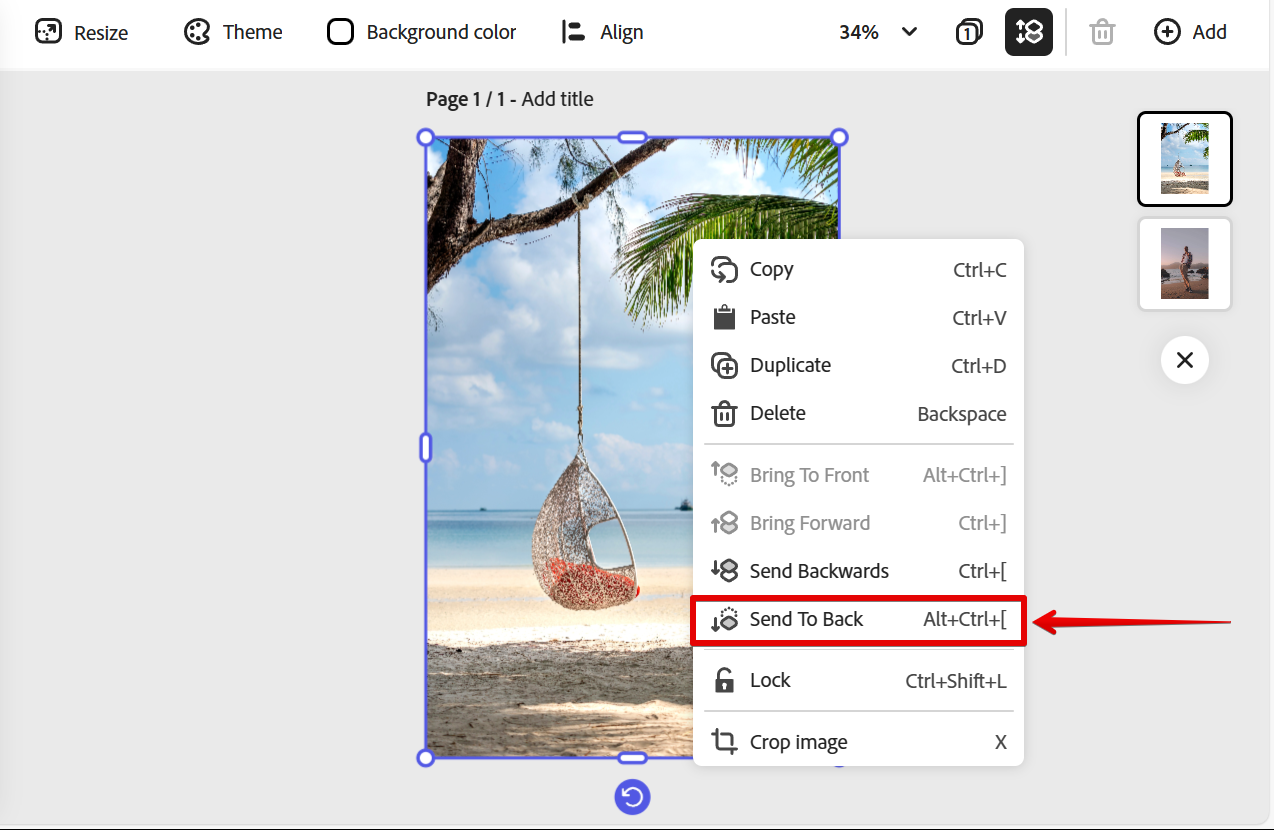
The next step is to remove the background of the person's image. To do this, simply select the image and click on the "Remove background" button.
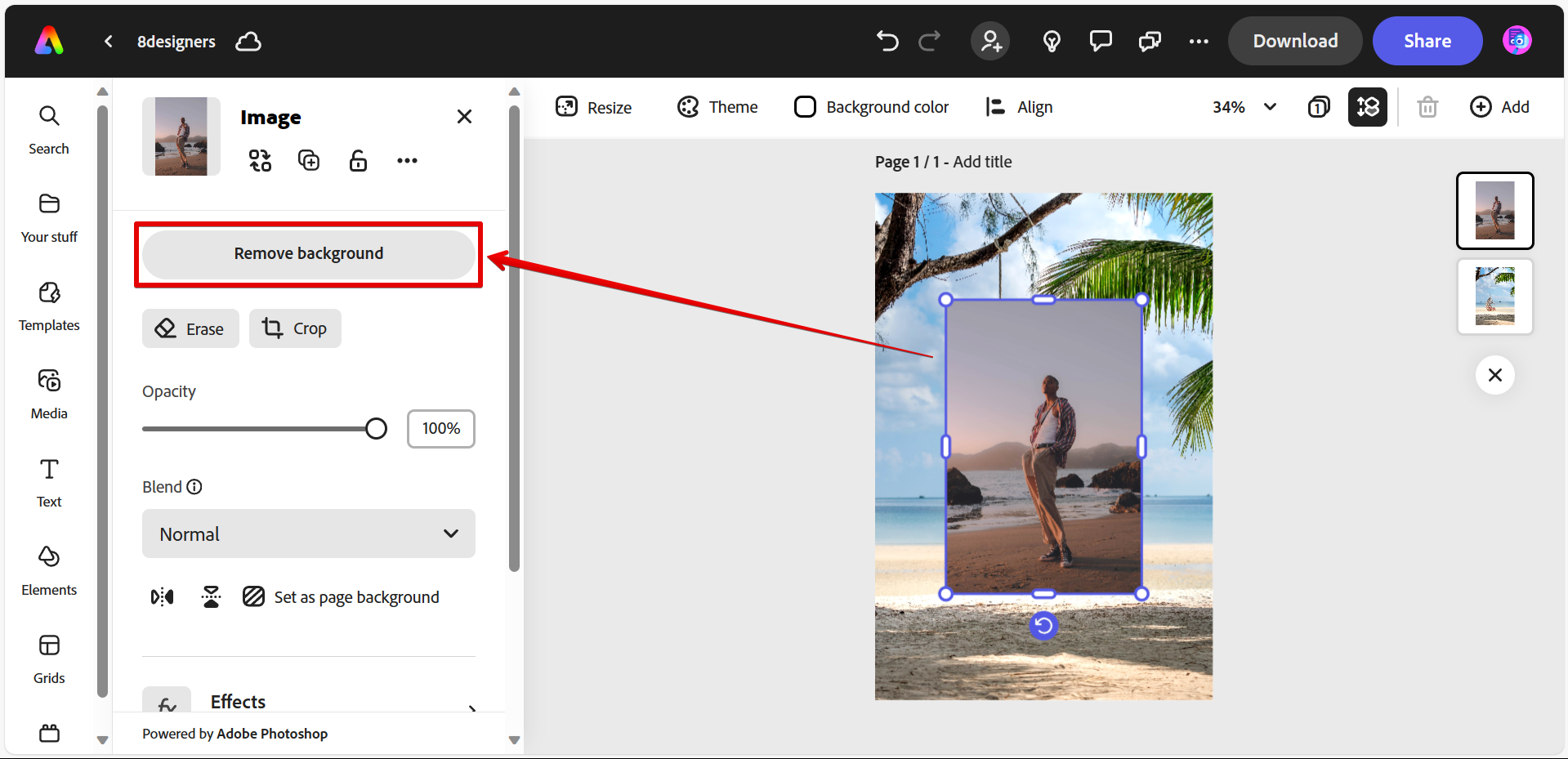
Once done, simply fix the placement of the person's image on the background image by moving and resizing it. And that's it!
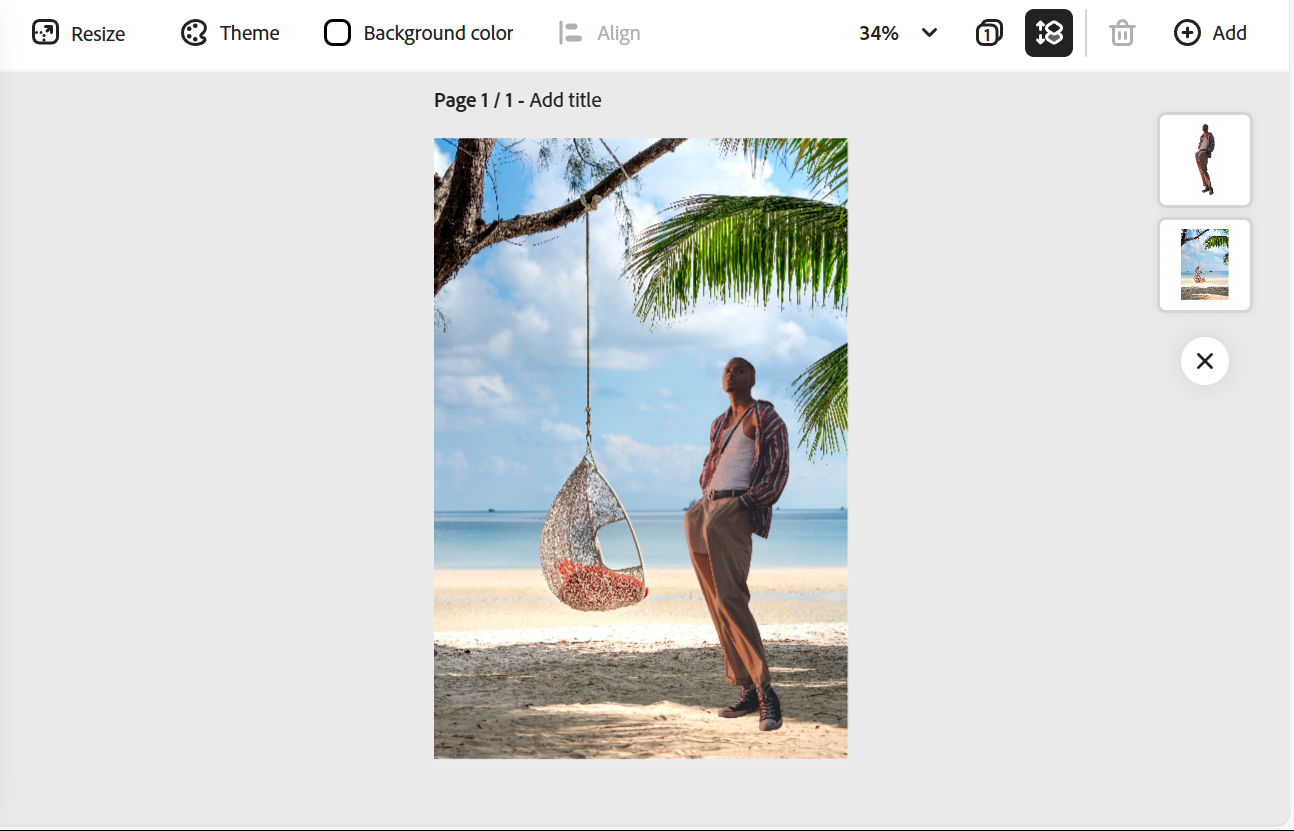
The app is incredibly user-friendly, so no matter your skill level, you can easily create amazing edits. Plus, you can save your edits so you can share them with friends on social media or even print them out for keepsakes.
The app also has a ton of other features, such as filters, frames, stickers, and more - you can even use the app to remove red eye, blemishes, or other unwanted elements from photos. Plus, you can adjust any photo's brightness, contrast, and saturation.
The Adobe Express app is an amazing tool for anyone who wants to quickly and easily Photoshop someone into a picture. With its user-friendly interface and powerful features, you can create amazing edits in no time. So, if you're looking to put someone in a photo, this app is the perfect solution!
