Is Figma good for flow charts?

Flow charts are a great way to visualize data and processes. They can be used to plan projects, understand systems, or even explain complex topics. But creating flow charts can be time consuming and difficult. Fortunately, there is a tool that makes it easier: Figma.
What is Figma used for?
Figma is a vector graphics editor that is used by designers to create user interfaces, illustrations, and diagrams. It also has several features that make it ideal for creating flow charts.
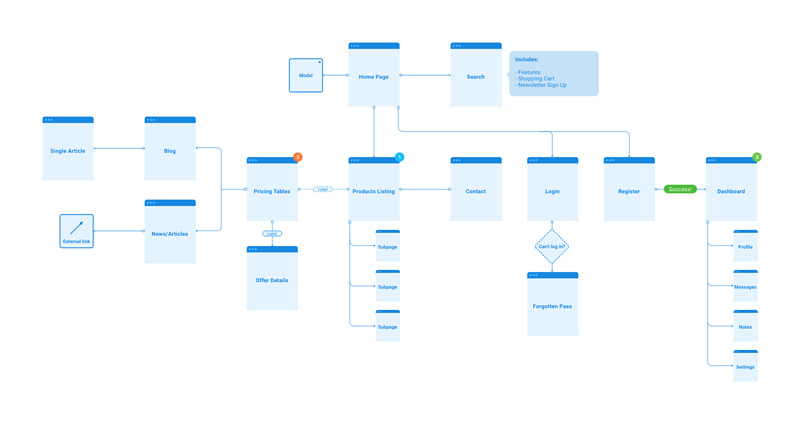
For starters, the software is designed for speed and efficiency. It has an intuitive user interface with drag-and-drop functionality and powerful tools for quickly creating shapes, lines, and text boxes.
Is Figma good for flow charts?
In addition to its built-in features, Figma also has several community made plugins that you can use to easily create graphs and charts. These plugins allow you to quickly add data points or labels to your diagrams with just a few clicks. This makes it very easy to create professional looking flow charts in no time at all.
Another great feature of Figma is the ability to collaborate with other users in real-time.
You can invite team members into your project so they can edit the flow chart together in real-time without having to send files back and forth between each other. This makes it easy for teams to collaborate on projects without having to worry about keeping everyone on the same page.
Overall, Figma is an excellent tool for creating flowcharts quickly and efficiently.
The software’s intuitive user interface combined with its powerful tools make it ideal for creating professional looking diagrams in no time at all.
And with the help of community made plugins, you can easily add data points or labels without any extra effort. So if you’re looking for an efficient way to create flowcharts, then Figma may be just what you need!
