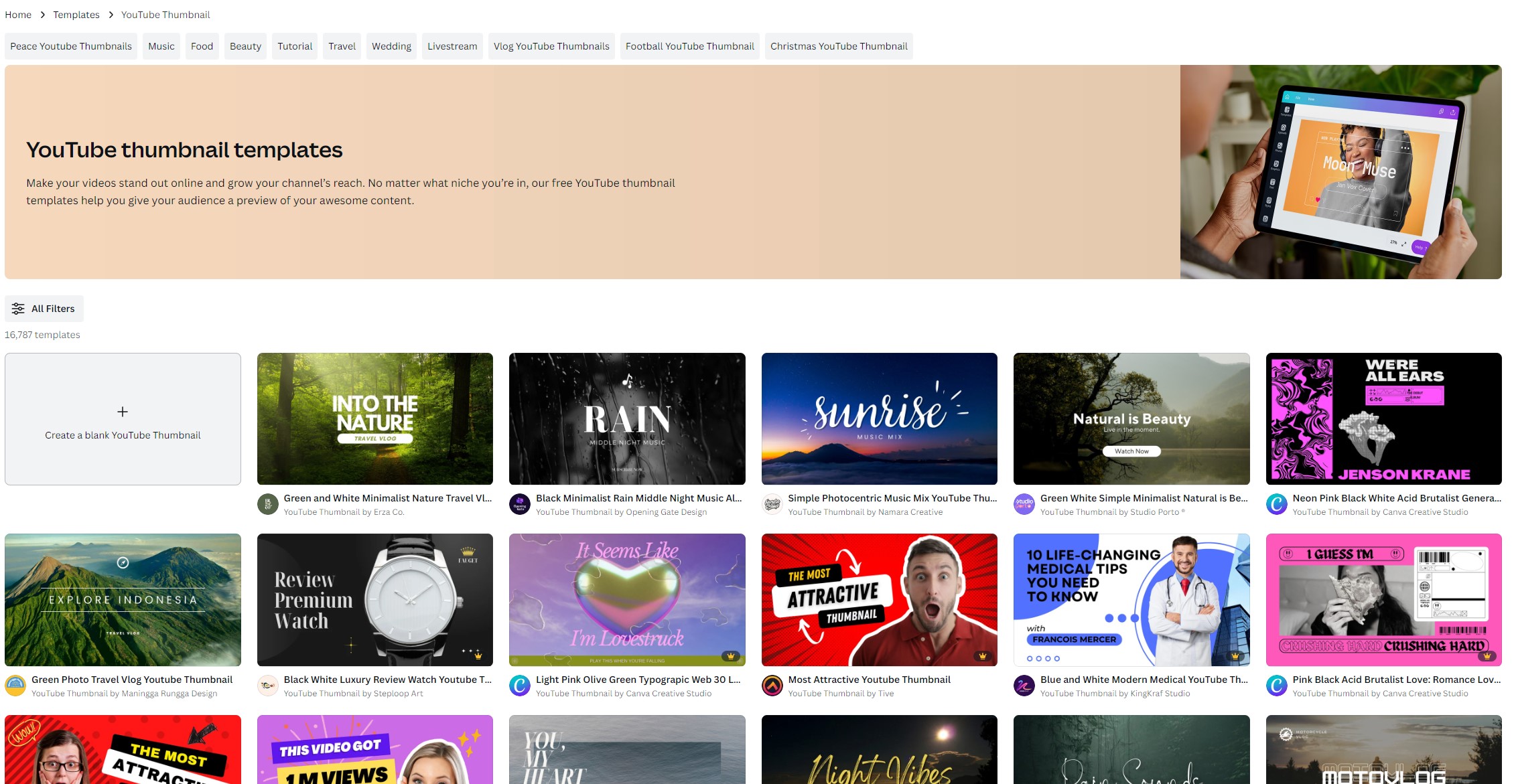Is Canva Good for YouTube Thumbnail?

YouTube thumbnails are small preview images that represent a video and are displayed on the platform's search results, recommendations, and homepage.
They serve as a visual representation of the content and play a crucial role in attracting viewers' attention and encouraging them to click on the video.
What sizes are YouTube thumbnails?
YouTube has specific guidelines for thumbnail sizes to ensure optimal display across different devices and resolutions. As of 2023 the recommended dimensions for YouTube thumbnails are 1280 pixels wide by 720 pixels tall, with a minimum width of 640 pixels. The aspect ratio should be 16:9, and the file size should be under 2MB.
Is Canva Good for YouTube Thumbnails?
Yes, Canva can be a great tool for creating engaging and eye-catching YouTube thumbnails.
With Canva, you don't need advanced design skills or expensive software to create appealing thumbnails. It provides a drag-and-drop editor, allowing you to easily add text, images, shapes, and other elements to your thumbnail design. Canva also offers a variety of customization options, such as filters, overlays, and effects, to enhance the visual appeal of your thumbnails.
Canva's extensive collection of templates specifically designed for YouTube thumbnails makes it convenient to create visually appealing thumbnails that align with your branding or video content.
These templates have the correct dimensions and aspect ratio required for YouTube, simplifying the design process and ensuring that your thumbnails look great on the platform.
Conclusion
In conclusion, Canva can be effectively utilized for creating YouTube thumbnails. Its wide range of customizable templates, drag-and-drop editor, and abundant design elements make it a suitable choice for both beginners and experienced designers.
By using Canva, you can easily create visually appealing and professional-looking thumbnails that can attract viewers and increase engagement with your YouTube videos.