How to fade an image in Canva?

Canva is a great design tool, unfortunately it has a lot of shortcomings. Fading and gradients are one of the many things you will have a bit of issues trying to add. BUT, there's a way to do it.
How to fade an image in Canva?
Allright, so you have your image added. Now go to elements tab and search for transparent gradients. Unfortunately most of them are not free. Let's try the first gradient.
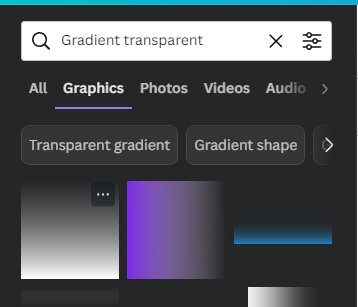
Once you've added the gradient you can edit the color so you can end up having a fade on your design:

You can play around, this is how a white gradient fade looks like in Canva with the stock picture. You can also play with the opacity of the image to create some cool effects.

Unfortunately there's not a lot of room for adjustments when it comes to adding fades in canva. But you can still create some decently looking designs. Hopefully this post helped you understand how to use fades in canva and why it's probably not the best idea to actually use them in your design.
