How to add cartoon effect on Canva for free?

If you're looking to add a cartoon effect on your Canva pictures you're in the right place. The filter is still free to use which means you don't need a pro subscription to apply it to your images.
How to add cartoon effect on Canva for free?
Follow these steps. First of all, pick your image and drag it into the editor. After that click on it.
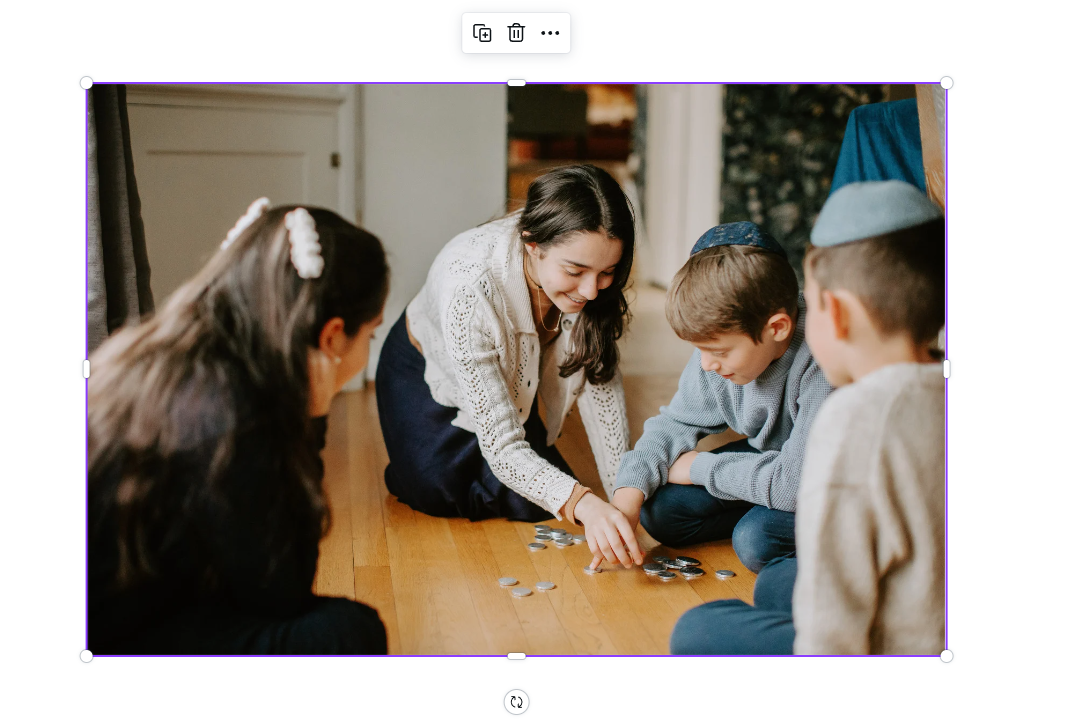
After that you're going to look for the Edit image in the top left corner which opens a bunch of settings.
Then you search for "Prisma".
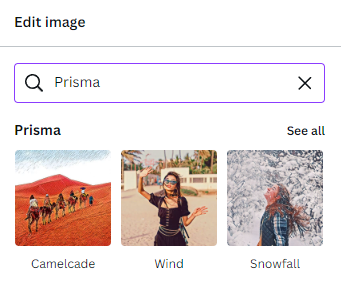
It should open a selection of cartoon effects which you can play around with and pick the one you like most. Here's how my image looks like with one effect:
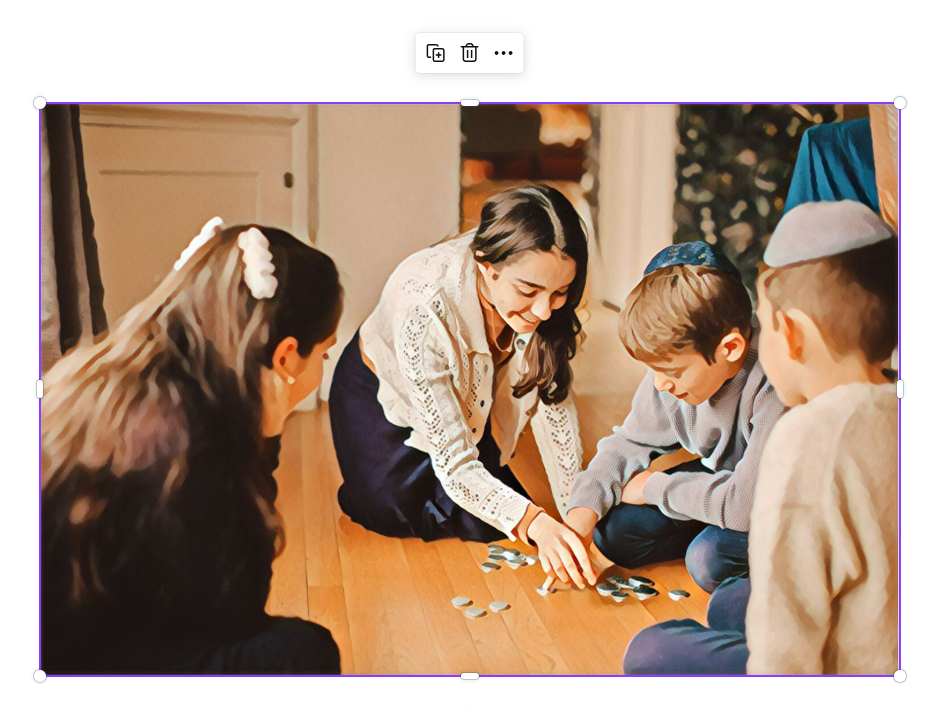
The cartoon effect tool has various styles and patterns such as Camelcade, Wind, Snowfall, Pattern and a bunch of other weird names. But the end result is pretty cool.
So, to summarize: Yes, you can add a cartoon effect in Canva even if you're using the free version. It's pretty simple to add and it works pretty well. Just search for the Prisma effect and pick the one you like most.
