How Do You Speed Up Videos on Canva?

Do you have videos that you would like to edit using Canva? Canva is a powerful and versatile graphic design platform that can help you create stunning visuals with ease. But does Canva support videos? In this article, we’ll explore the capabilities of Canva when it comes to videos, as well as how to speed them up and loop them forever.
Does Canva Support Videos?
Canva does support working with videos! You can add videos to your Canva projects, as well as trim and crop them. You can also upload an MP4 video file and upload it directly to your project. Canva also supports video formats like MOV, AVI, and WMV.
How Do You Speed Up Videos on Canva?
If you’re looking to speed up a video on Canva, you can do so with the “Speed” feature. All you need to do is select the video you’re working with, click Playback -> “Speed”, and then select the speed you’d like the video to play at. You can choose anywhere from 0.25 to 2.
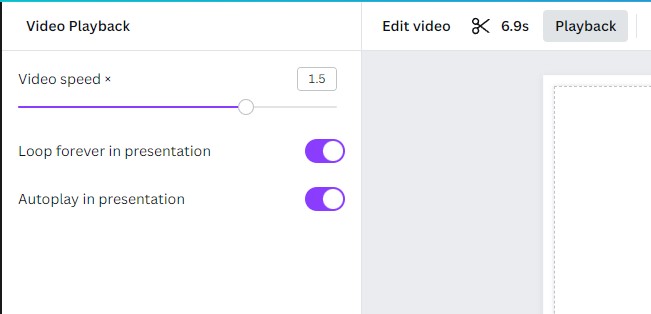
Can I Loop Forever?
Yes, you can! Canva lets you loop a video for ever. To do this, open the video, click the “Loop forever” button, . This way, you can keep the video playing without having to do anything else.
Conclusion
Canva is a powerful and versatile tool for creating stunning visuals. And it turns out that Canva also supports working with videos. You can add videos to your Canva projects, as well as trim and crop them. You can also speed up and loop videos forever. All in all, Canva is a great tool for creating visuals and working with videos.
