How Do You Request Access In Figma?
Figma is a great tool used by over 5 million UI/UX designers all over the world. And what's great about it is that it allows multiple designers to work on the same file at the same time.
But in order to be able to contribute to a design you will first need Edit Access.
How Do You Request Access In Figma?
Once you have the Figma file opened, simply click on the 'Ask to Edit' button from the top bar. The owner will then get an email notification and will give your account edit access.
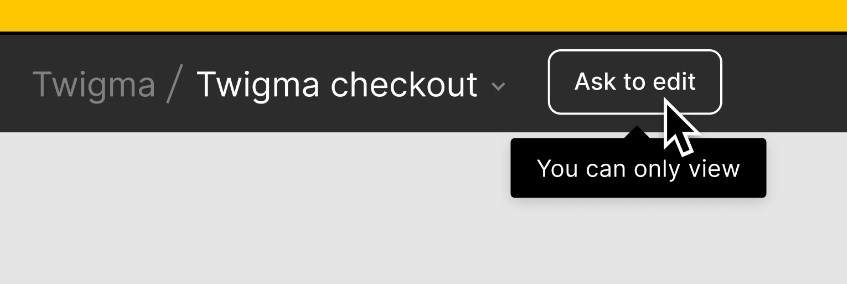
Conclusion
Requesting access to a Figma file is easy - simply click the 'Ask to Edit' button and the owner will get a request to give you edit access. After you get accepted you will be able to make changes.
