How Do You Paint With Canva?

re you looking to get creative with your designs? Canva is a great platform to do just that! But if you're looking for a way to actually paint on your graphic then you might have ran into issues with finding a brush tool. Don't worry - I'll show you where to find it:
Is there a paint brush in Canva? - YES!
First off, head to the sidebar. You'll see an 'Apps' option there. Click on it and look for the 'Draw app'.
Once you're in the app, you'll be presented with a range of options. You can choose the shape of your canvas, the size, the background color, and the brush type. Experiment with diferent options to find the combo that works for you.
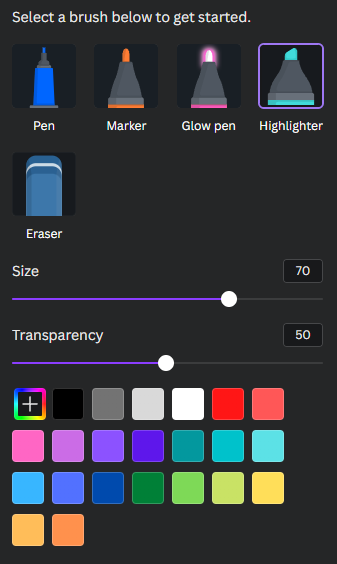
Once you're happy with the setup, you'll have to choose the colors you want to work with. There's a neat color picker tool to help you out here. You can create your own palettes , or simply use the ones already provided.
Now that you've got everything set, it's time to get creative! Start painting away and bring your designs to life.
Once you're done, you can save your work and show it off to the world. Go ahead - let your creative juices flow and havea blast painting with Canva!
