How Do You Make a Loyalty Card in Canva?

What is a Loyalty Card
A loyalty card is a marketing tool used by businesses to encourage customer loyalty and repeat purchases. It is typically a small card that customers can carry with them and present at the point of sale to earn rewards or discounts.
These cards often include a unique identification number or barcode that is scanned or entered into a system to track customer purchases and accumulate points or rewards.
How Do You Make a Loyalty Card in Canva?
Yes, Canva provides a convenient solution for creating loyalty cards with its vast collection of templates. With over 650 loyalty card templates available, you can easily find a design that suits your business's branding and aesthetic.
Here's a step-by-step guide on how to make a loyalty card in Canva:
- Sign in to your Canva account or create a new one if you don't have an account yet.
- Once you're logged in, click on the "Create a design" button on the Canva homepage.
- In the search bar at the top of the page, type in "loyalty card" and press Enter.
- You will be presented with a variety of loyalty card templates to choose from. Browse through the options and select a template that aligns with your business's branding.
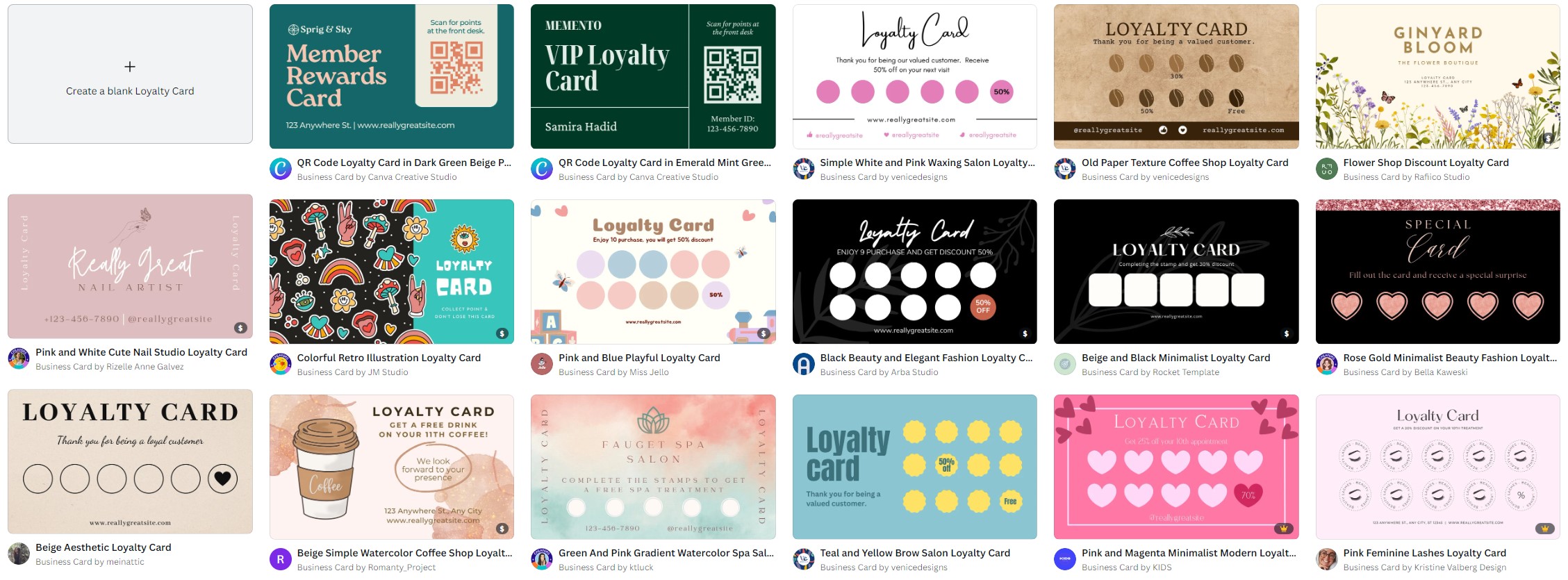
- After selecting a template, you can customize it to fit your needs. Canva offers a user-friendly editing interface that allows you to change colors, fonts, images, and text.
- Upload your business logo or any other relevant images that you want to include on the loyalty card. Canva allows you to easily drag and drop images into your design.
- Edit the text on the loyalty card template to include your business name, details about the loyalty program, and any terms and conditions.
- Once you are satisfied with the design, save your loyalty card template.
- You can then download your loyalty card as a high-resolution image file or print it directly from Canva.
- Consider printing your loyalty cards on high-quality cardstock for a professional look and durability.
Conclusion
Creating a loyalty card in Canva is a straightforward process that enables businesses to design visually appealing and customized loyalty cards.
By utilizing Canva's extensive range of templates and easy-to-use editing tools, you can create loyalty cards that effectively represent your brand and attract customers.
