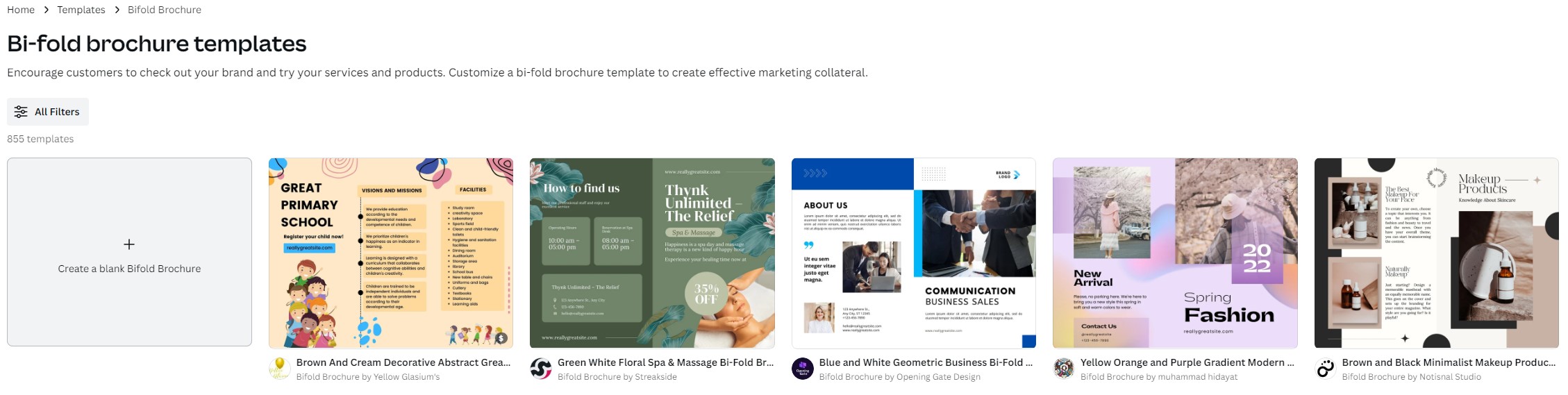How Do You Make a Folded Booklet in Canva?

Creating a folded booklet in Canva is easy and fast! With just a few clicks, you can have a professional-looking brochure ready in no time.
No design skills or software downloads required - Canva has a great selection of free bi-fold brochure templates to get you started.
How Do You Make a Folded Booklet in Canva?
Let's walk through the steps to create a folded booklet in Canva.
First, head to Canva and log in to your account. If you don't already have an account, you can create one quickly and easily.
Once you're logged in, you'll be taken to the Canva homepage. Scroll down and click on the "Templates" tab. Then select "Brochures" from the drop-down menu.
Now you'll have a wide selection of free bi-fold brochure templates to choose from. Pick one that fits your needs and click on it to open the template.
Once you're inside the template, you can start customizing it with your own images and text. Upload your own photos or select from the stock images available in Canva. You can also add text, shapes, lines, and more.
When you're finished editing, click on the "Download" button in the top right corner. From the drop-down menu, select "PDF - Print". This will generate a PDF file of your booklet, ready to be printed.
And that's it! You've just created a folded booklet in Canva. Easy-peasy, right?
Conclusion
So the next time you need a brochure designed, just use Canva. You'll be able to create a professional-looking booklet in no time.