How Do You Get the Instagram Logo on Canva?

Working with Canva is really easy. There's not much of a learning curve but I guess a short introductory video would always help clear out a few questions about the software. Now I won't be doing that in this tutorial, in here I'm only going to help you understand how to add elements in your graphics.
How Do You Get the Instagram Logo on Canva?
All you have to do is go to the left sidebar, click on elements and search for Instagram Logo. You'll be able to chose from a lot of variations and when you find one that looks good you can just drag and drop it into your project.
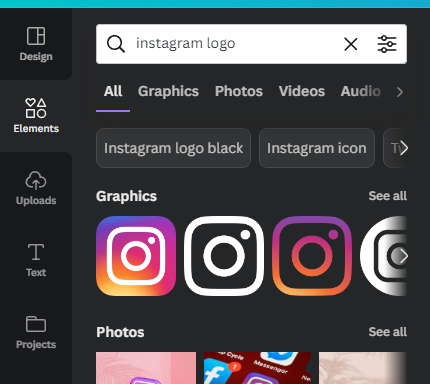
Some of the logos might be premium, which means you will have to be on the Pro canva plan - the paid one - to be able to use them. But a lot of them are entirely free, so there's plenty instagram logos to chose from.
To summarize, if you want to get the Instagram logo added to your design just go to elements and search for the logo. It shouldn't be hard to find.
