How Do You Create Different Shapes In Figma?

Figma is a vector-based design tool that allows you to create, prototype, collaborate, and present your designs. It's an extremely powerful and versatile tool that can be used to create everything from wireframes to high-fidelity designs.
Figma is a great tool for creating vector graphics. You can create simple shapes, complex illustrations, and even animations. Plus, you can easily export your designs as vector files.
How Do You Create Different Shapes In Figma?
If you're looking to change shapes in Figma, it's easy. On the top bar under the square tool menu, you have a list of other shapes you can use, such as lines, arrows, ellipses, polygons, and stars. You can also use the shape tool to create custom shapes.
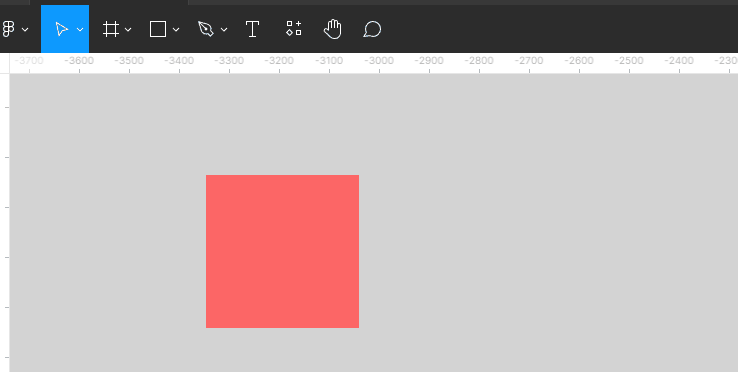
The shape tool allows you to easily create and edit shapes with the help of a few simple tools. You can adjust the size, color, stroke, and more. Plus, you can easily copy and paste shapes from one part of your design to another.
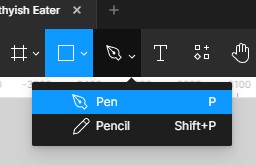
Conclusion
Figma is an incredibly powerful vector-based design tool. It's easy to use and allows you to create simple shapes, complex illustrations, and animations.
Plus, you can easily change shapes, adjust the size and color of your designs, and export them as vector files. Figma is a great tool for any designer, whether you're a beginner or a pro.
