How Do You Add a Superscript in Canva?

Have you ever wanted to add a superscript in Canva? Well, you can't add it in the same layer as the normal text, but there is a simple way to get the job done.
And it's pretty easy! All you have to do is create a new text layer with the superscript, but with a smaller font size and place it slightly above your initial text.
How Do You Add a Superscript in Canva?
For example, if you wanted to add a superscript for the number 2, you would type the number in its own text layer. Then you'd adjust the font size to make it smaller and move it a bit upper . And you're done ! You've got yourself a superscript.
Here's a picture of how it should look like:
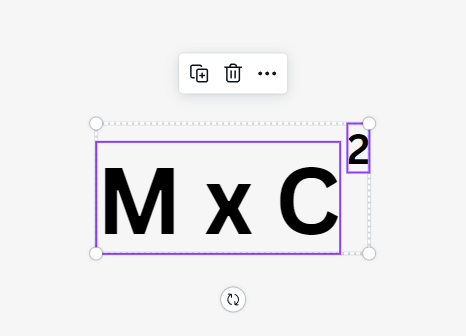
Once it looks good enough you can select both o f them and press the group button to combine both layers.
So, there you have it! Adding a superscript in Canva is easy. It's just a matter of creating a new text layer with the superscript and adjusting the font size; Now, you can add superscripts with ease!
