How Do I Set Figma Starting Frames?

Prototyping with Figma is an invaluable tool for product designers. It helps bring ideas to life and bridges the gap between concept and reality.
A Figma prototype is a representation of a product design, which allows you to visualize how the user will interact with the product before it is built. In Figma, you can create a prototype by connecting frames, creating interactions, and adding animations.
How Do I Set Figma Starting Frames?
To set a starting point, first select your frame, then go to Prototype and create a new starting point by clicking the Plus icon.
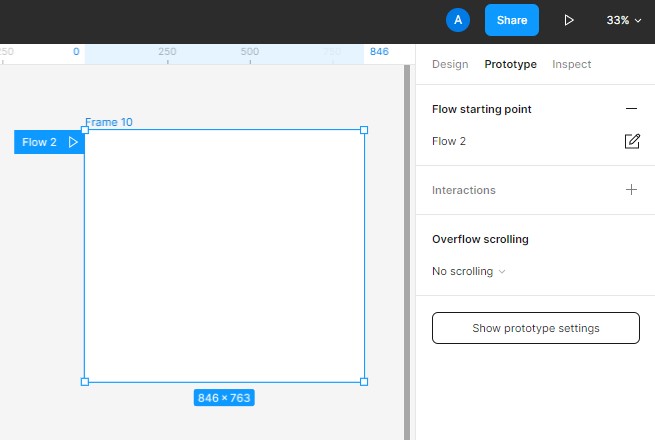
You can then configure the transition, duration, and easing settings for the prototype. After you have set the starting point, you can then create the rest of the prototype by connecting frames and adding interactions.
Conclusion
Figma is a great tool for prototyping product designs. It allows you to create realistic representations of your product designs, and it helps you visualize the user experience before the product is built.
To create starting points for frames just select the frame you like as starting point and under the Prototype settings add a new flow starting point.
