How Do I Save a Canva File as a JPEG?

What is a JPEG File?
A JPEG (pronounced "jay-peg") is a type of image file format commonly used for storing and displaying digital images. JPEG stands for Joint Photographic Experts Group, which is the organization that developed this popular image format in the late 1980s.
Is JPEG the same as JPG?
JPEG and JPG are often used interchangeably, but are they really the same thing? Well, the answer is yes. JPEG and JPG both refer to the same image file format.
The only difference is the file extension - ".jpeg" is the more modern and standard file extension, while ".jpg" is the older and shorter version of the same format.
Both formats use lossy compression, which means that some image quality may be lost during compression in order to reduce file size.
How Do I Save a Canva File as a JPEG?
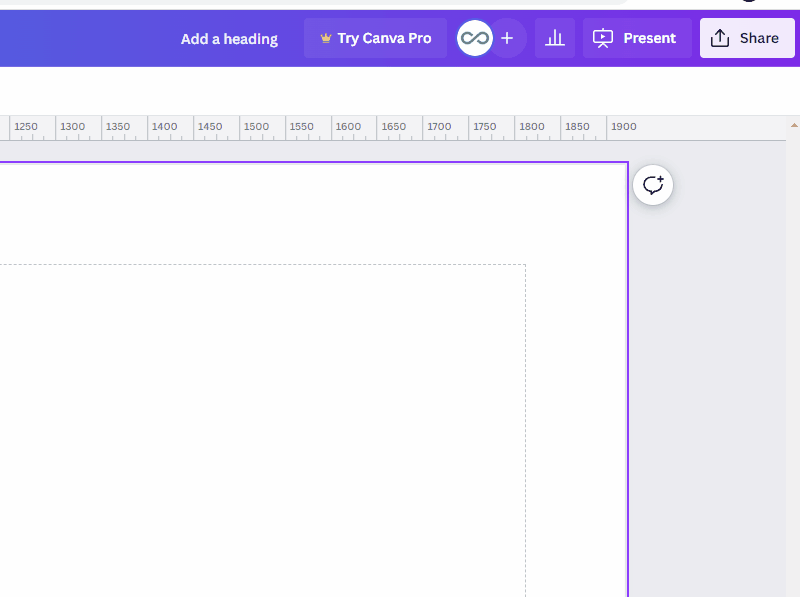
If you're using Canva, a popular online graphic design tool, and you want to save your design as a JPEG file, here's how you can do it:
Step 1: Go to Share
Once you've finished creating your design in Canva, click on the "Share" button located at the top right corner of the screen. This will open the sharing options for your design.
Step 2: Choose Download and Pick JPG from the Dropdown
In the sharing options, you'll see several ways to share your design, such as via a link, email, or social media. To save your design as a JPEG file, click on the "Download" option. A dropdown menu will appear, allowing you to choose the file format for your download. Select "JPG" from the list of available file formats.
Step 3: Click on the Download Button
After selecting "JPG" as the file format, simply click on the "Download" button. Canva will then convert your design into a JPEG file and download it to your computer or device. You can now use the downloaded JPEG file for various purposes, such as sharing it online, printing it, or using it in other digital projects.
Conclusion
Saving a Canva file as a JPEG is a quick and easy process. By following the steps mentioned above, you can convert your Canva design into a JPEG file and use it for your desired purposes. Remember to always double-check the file format before downloading to ensure it meets your needs.
