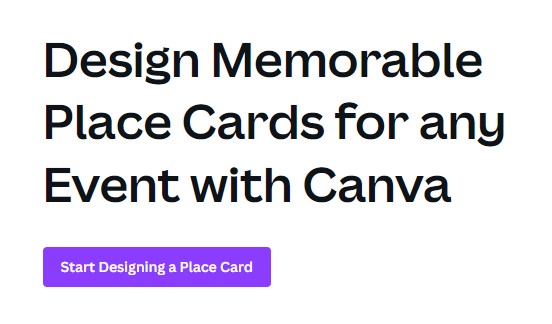How Do I Print a Place Card in Canva?

A place card is a small card placed on each table setting or seat at a formal event, usually with a person's name written on it. Place cards are used to identify guests at a formal gathering or event, like a wedding or a gala.
They help the host plan seating arrangements and avoid confusion. Place cards can be made from a variety of materials, including paper, wood, metal, or plastic.
Does Canva have Place Card Templates?
Canva is a free online graphic design platform that makes it easy for anyone to create stunning designs. It includes a library of thousands of templates for a variety of projects, including place cards. Canva's place card templates are customizable and come in a range of styles, from modern and minimalist to vintage and floral.
How Do I Print a Place Card in Canva?
Using Canva to create and print place cards is easy and affordable. Here are the steps to follow:
1. Choose a design. Browse through Canva's library of place card templates and select the one you like.
2. Customize it. Change the text, colors, and fonts to match your event. Add elements like borders, illustrations, or photos to make it even more personalized.
3. Print it. When you're finished, go to Share -> Print your design and chose the size and type of print you want your design to be on. Canva will print your card and ship it to you.
Prices and rates will obviously vary depending on a lot of factors but as far as getting your design printed - Canva is the most convenient way to do it, since you don't even have to export your design anywhere. It's all already imported and ready for print.
Conclusion
Place cards are a must-have for any formal event. Canva makes it easy to create beautiful place cards with its library of customizable templates.
With just a few clicks, you can design an elegant card for your guests.