How Do I Make Text Thicker in Photoshop?

It's no secret that Photoshop has been a staple of graphic design since its inception in 1988. But with so many new design tools and software on the market today, is Photoshop still relevant in 2023?
The short answer is: absolutely. Photoshop is still as powerful and versatile as ever and is used by professional designers and hobbyists alike. From creating stunning visuals to retouching photos, Photoshop remains an essential tool for digital artists.
What are font weights?
Font weights are essentially the thickness of a typeface. The higher the font weight, the bolder the font will appear. Font weights can range from light to extra black, depending on the typeface.
Generally, the two most commonly used font weights are regular and bold. Knowing how to adjust font weights in Photoshop is essential for any designer.
How Do I Make Text Thicker in Photoshop?
Making text thicker in Photoshop is a simple process. To start, open your Photoshop project and select the text layer you want to edit.
Then double click on your text layer until the font settings appear on the top toolbar. After that just change the weight from regular to bold or black.
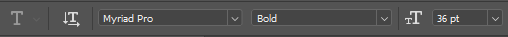
If you're already using the thickest font available but need your text to be even more thick you can right click your layer -> Blending options -> Stroke and add a light stroke of 1-2 pixels of the same font color.
Conclusion
Whether you’re a professional designer or a hobbyist, knowing how to make text thicker in Photoshop is absolutely essential. It’s a simple process that can be done in just a few clicks, and the results will be dramatic.
So don’t be afraid to experiment and play around with font weights - it’s a great way to add a unique touch to your designs. And with Photoshop still being relevant in 2023, there’s no better time to get creative!
