How Do I Make a Clickable Button in Canva?

Canva is a popular web-based graphic design tool that allows users to create various visual content, including social media graphics, presentations, posters, flyers, and more. It offers a wide range of pre-designed templates and a user-friendly interface, making it accessible to both professionals and beginners.
How Do I Make a Clickable Button in Canva?
To make a clickable button in Canva, follow these simple steps:
- Go to the "Elements" tab in the left sidebar of the Canva editor.
- Search for a "rectangle" element and select it.
- Add text on top of the rectangle.
- Right-click on the rectangle and select "Link" from the menu.
- A small input box will appear where you can enter the URL or web address you want the button to link to.
- Enter the URL and click "Apply" to create the clickable button.
Remember to customize the appearance of the button, including its color, font, and other visual elements, to suit your design preferences. You can explore Canva's extensive library of elements and customization options to create a button that matches your overall design concept.
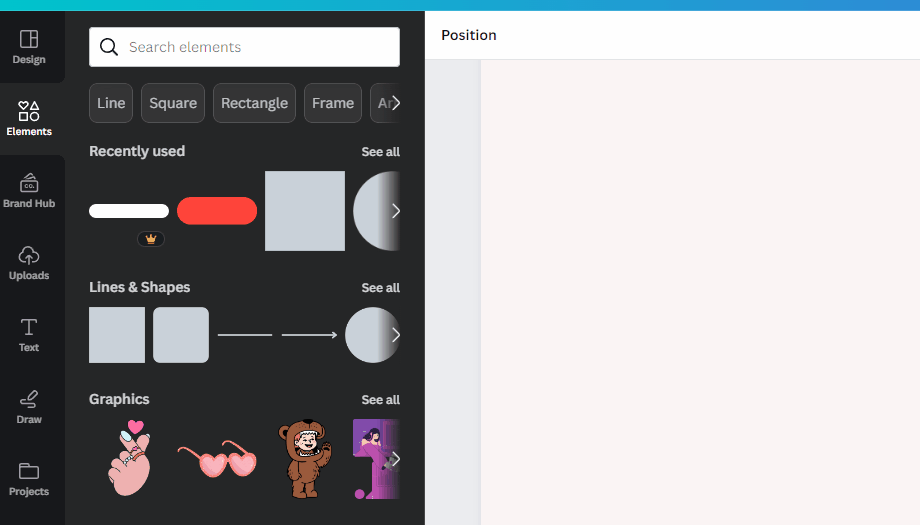
Conclusion
Creating a clickable button in Canva is a straightforward process. Just follow the steps above - create a rectangle, add text and right click - Link and paste your URL.
