How Do I Log Into Canva App?

If you’re looking to create beautiful designs fast and without much effort, then Canva is your go-to choice. Canva offers a range of tools that allow you to create professional-looking designs without the need for any prior design knowledge.
From simple logos to complex infographics, Canva can help you create stunning visuals in no time.
But before you designing, you need to log in - obviously. Logging in to Canva is really simple and it doesn't take much effort.
How Do I Log Into Canva App?
First, open the Canva App on your device. On the landing screen, you should see a ‘Log In’ button at the top right-hand corner of the page. Click on it and you’ll be taken to a page where you can enter your email address and password.
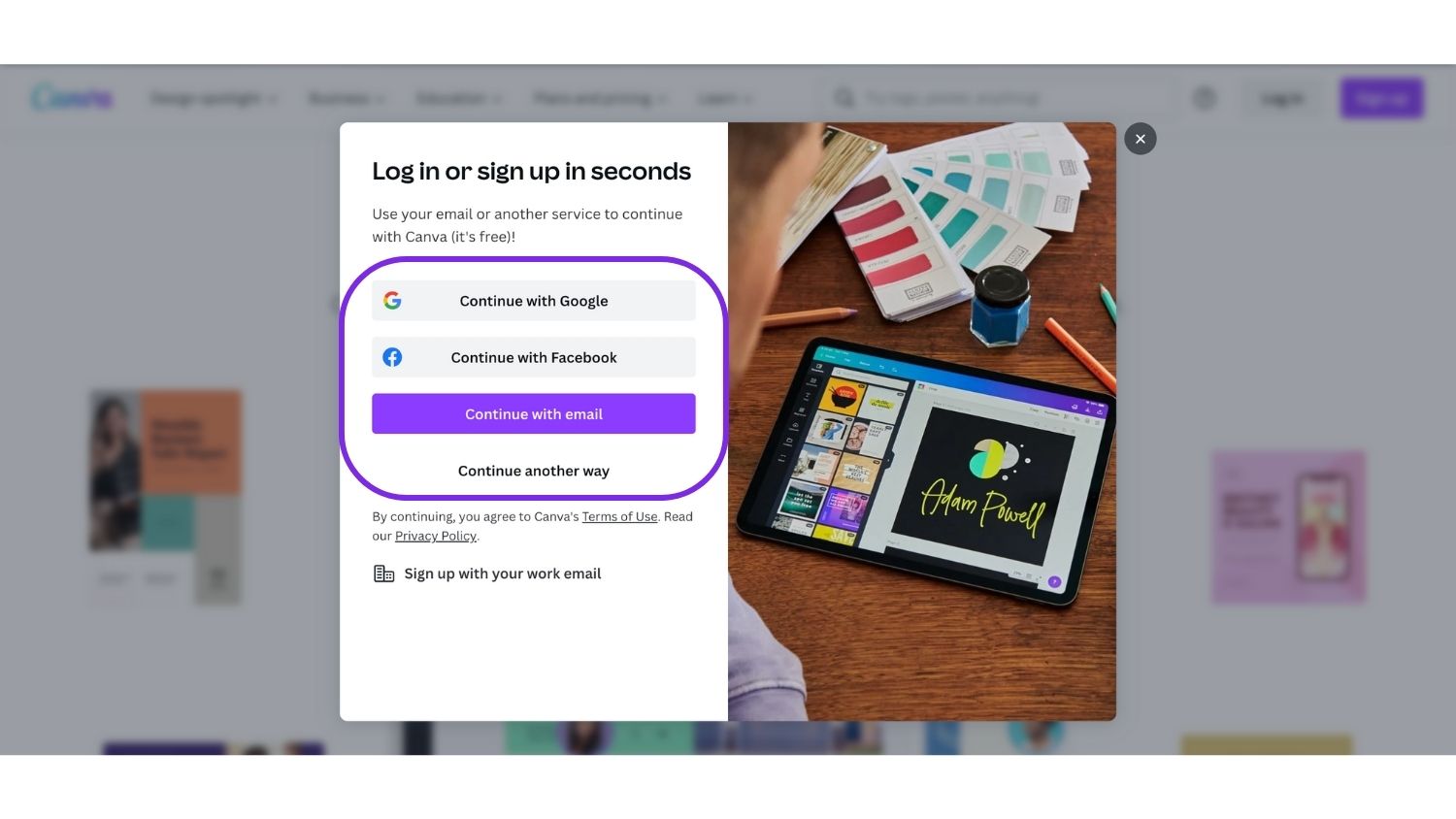
Once you’ve entered your credentials, click ‘Log In’ and you’ll be redirected automatically to the Canva Dashboard.
If you’ve forgotten your password, you can reset it by clicking the ‘Forgot Password’ link on the Log In page. You’ll be asked to enter your email address, after which you’ll receive an email with a link to reset your password. Once you’ve reset your password, you can log in with your new credentials and start using the app.
That’s it! Logging into Canva is really simple and can be done in just a few steps. So why not get creative and start creating stunning visuals with Canva today?
