How Do I Link Pinterest to Canva?

Pinterest is a popular online platform where users can discover and save ideas for various topics such as fashion, home decor, recipes, and more. It allows users to create virtual pinboards and save images, links, and videos to their boards for future reference or inspiration.
How Do I Link Pinterest to Canva?
To link Pinterest to Canva and share your Canva designs on the platform, follow these simple steps:
- Click on the "Share" button located at the top right corner of the Canva editor.
- From the share options, select "Template link."
- Copy the generated link by clicking on the "Copy" button.
- Go to your Pinterest account.
- Create a new pin or edit an existing pin where you want to include the Canva design.
- In the link input, paste the Canva link you copied earlier.
- Save your pin, and it will now be linked to your Canva design.
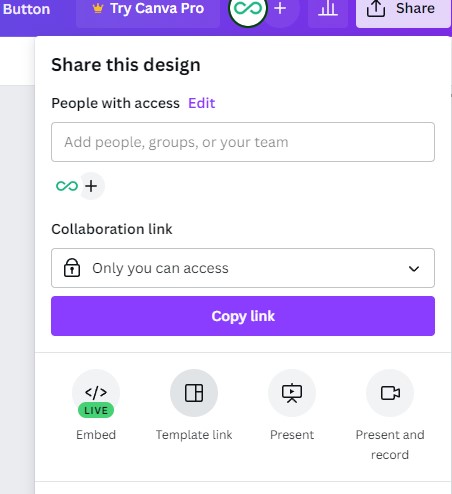
Conclusion
Linking Pinterest to Canva allows you to share your Canva templates directly on Pinterest, expanding your reach and inspiring others with your creative ideas.
By following the steps mentioned above, you can easily create a link in Canva and integrate it into your Pinterest pins. Start sharing your designs and let your creativity shine on both Canva and Pinterest!
