How Do I Identify a Font in Photoshop?

Photoshop is a powerful image-editing program used by everyone from graphic designers, to photographers, to illustrators. It's used to create stunning visuals and to retouch photographs, but it's also used for font identification. With the help of some simple tools, you can easily identify fonts in Photoshop.
How do I install Photoshop fonts?
Installing fonts for use in Photoshop is a simple process.
First, you'll need to locate the font you want to use on your computer or online. Once you've found it, you can either drag and drop the font file into the windows font folder, or you can install it through the Adobe Creative Cloud. Once the font is installed, you'll be able to use it in Photoshop.
Can Photoshop detect fonts from images?
Yes, Photoshop can detect fonts from images. To do this, you'll need to use the Match Font Tool.
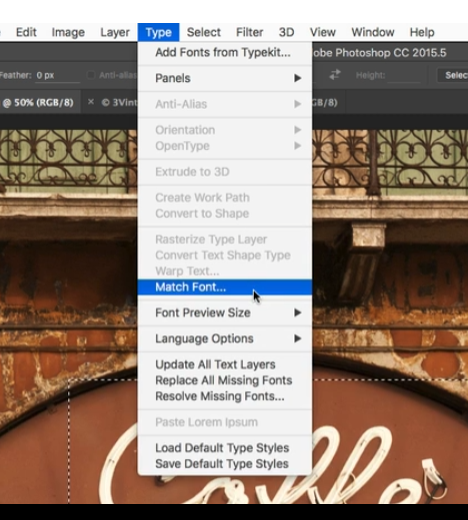
Make a selection on your JPG or PNG file, go to Type -> Match Font and run the auto detector plugin. It should pick up the exact font or at least a font that is similar to the one used in your image.
Conclusion
Identifying fonts in Photoshop is an easy process. With the help of the Match Font Tool, you can quickly and easily identify fonts from images.
Additionally, you can install fonts from your computer or online to use in your Photoshop projects. With the help of these simple tools, you can easily identify or install fonts in Photoshop.
