How Do I Fix Save Paused in Canva?

Canva is an online graphic design platform that makes creating professional-looking designs easy and fun. It's used by both professional designers and non-designers alike.
From creating simple logos to designing complex infographics, Canva can be used for a wide range of purposes. With its easy-to-use drag-and-drop interface, anyone can create stunning visuals with ease.
Why Does Canva Keep Pausing to Auto-Save?
Sometimes, Canva can pause when saving changes. This usually happens when your internet connection is slow or going offline. When this occurs, Canva will pause to reconnect. This can be quite frustrating, especially if you've already made changes and want to save them quickly.
How Do I Fix Save Paused in Canva?
Fortunately, there's a way to fix the save paused issue in Canva. The first step is to make sure your internet connection is stable. If your connection is slow, try restarting your router or switching to a different network.
Finally, if Canva is still pausing to save, you can try disabling your browser extensions. Browser extensions can sometimes interfere with Canva's performance, so disabling them can help. To do this, just open your browser's extensions page and turn off any extensions that aren't essential.
Is Canva Pausing your Downloads?
Sometimes the exporter bugs out so as long as your file is saved you can just try to refresh your browser window and try to save it again. Most of the time it should just fix by itself.
Another reason could be that the websockets might be blocked. You can check them here.
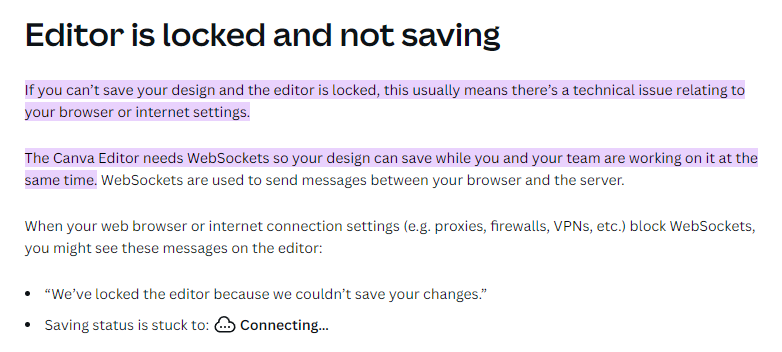
Conclusion
Fixing the save paused issue in Canva doesn't have to be difficult. By making sure your internet connection is stable, and disabling unnecessary browser extensions or just refreshing the browser page, you can resolve the issue quickly and easily. With these steps, you can get back to designing and creating stunning visuals with Canva.
