How Do I Find My Canva Color Code?

How Do I Find My Canva Color Code?
Finding your Canva color code is easy! First, select any element in your design, click the color icon, and select the plus button.
This will open the color picker tool which will show the current color with the HEX code below. You can just copy paste it anywhere you like.
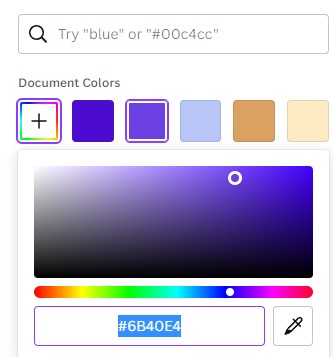
Does Canva Use HEX Color Code?
The answer is yes, Canva does use HEX color code! It’s the most widely-used color code system, and is the default color code system used by Canva. So if you want to find your Canva color code, you’ll need to use the HEX option.
Conclusion
In summary, finding your Canva color code is easy! Just select any element in your design, click the color icon, and select the plus button. You should see the 6-digit HEX code displayed in the color box. And yes, Canva does use HEX color code.
