How Do I Find a Specific Template in Canva?

Canva has over 250,000 templates you can use for your business and most of them are entirely free to use. You can check them out here.
How Do I Find a Specific Template in Canva?
To find a specific template in Canva, follow these steps:
- Go to https://www.canva.com/templates/.
- Use the search input at the top of the page to enter keywords related to the type of template you're looking for. For example, if you want to find a flyer template, you can search for "flyer."
- Alternatively, you can use the filtering categories available on the sidebar to narrow down your search. These categories include different design types, industries, themes, and more. Simply click on the desired category to see the relevant templates.
- Browse through the search results or the filtered templates until you find the specific one you're looking for.
By using either the search input or the filtering categories, you can quickly locate a specific template that matches your needs in Canva's extensive library.
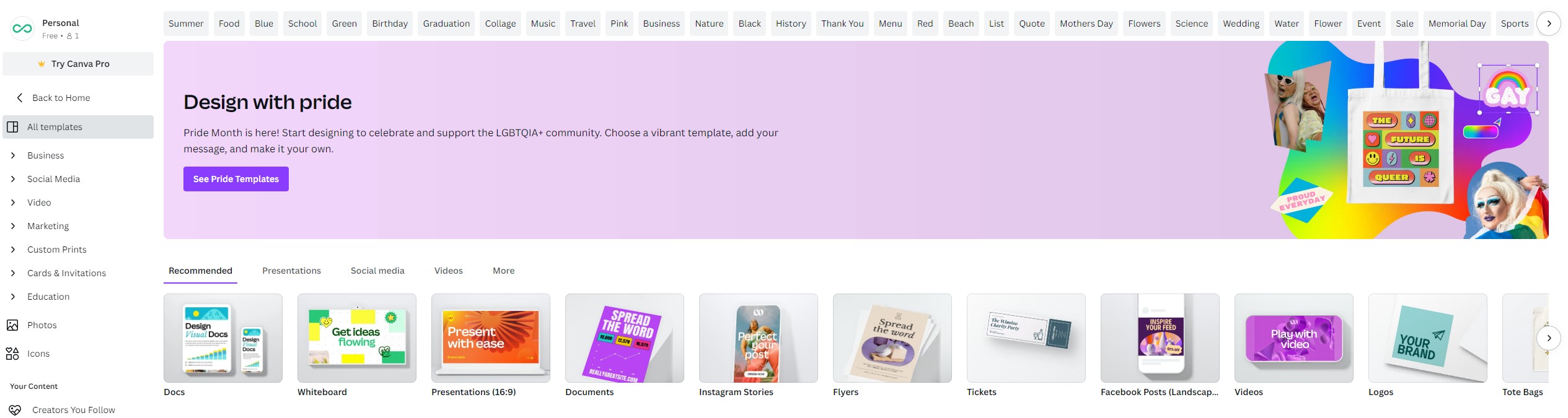
Conclusion
Finding a specific template in Canva is easy and convenient. With hundreds of thousands of templates available, you can utilize the search functionality or filtering categories to narrow down your options and discover the perfect template for your project.
Whether you need a flyer, poster, social media graphic, or any other design element, Canva provides a user-friendly interface to help you locate the ideal template efficiently.
