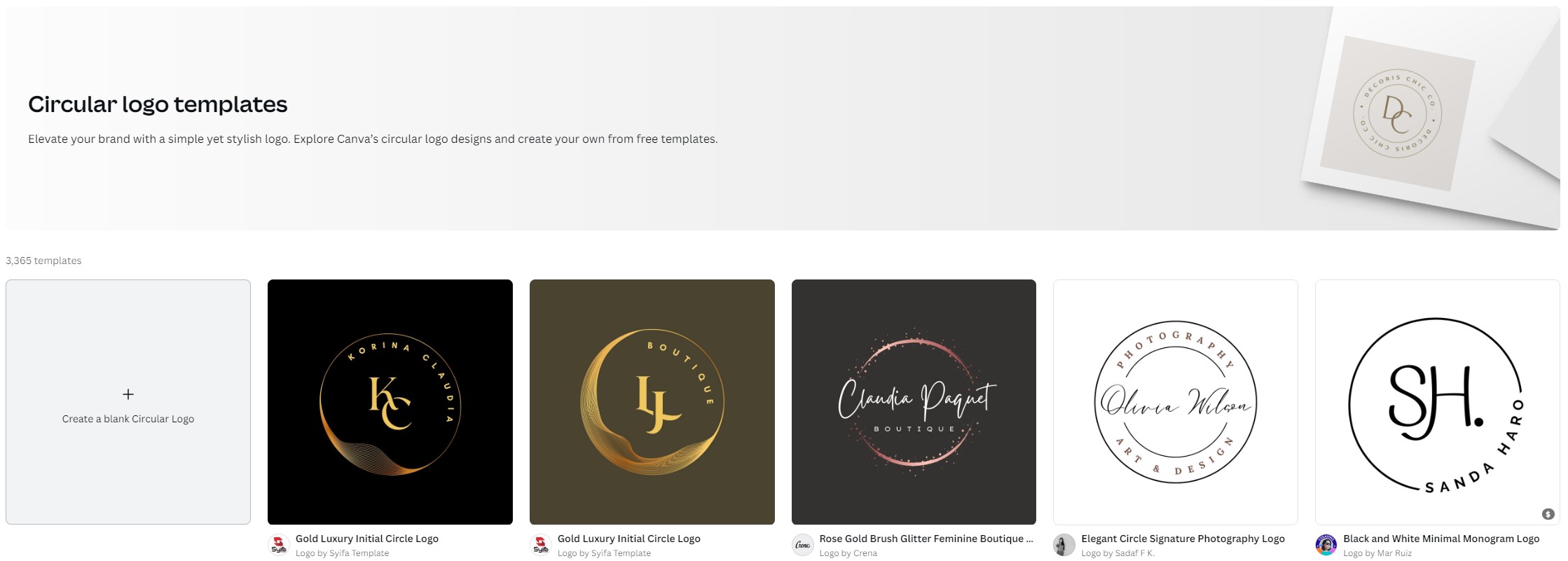How Do I Create a Round Logo in Canva?

Canva has a wide selection of circular logo templates. Whether you're looking for a classic, modern, or creative look, you'll be able to find something that fits your needs. All of the templates are customizable, so you can tweak the colors, fonts, and images to suit your brand. You can also upload your own images and logos if you have them.
How Do I Create a Round Logo in Canva?
Creating a round logo in Canva is simple and easy. Here's how you do it:
1. Log into your Canva account.
2. Search for circular logo templates.
3. Select a circular logo template from the list.
4. Customize the logo with your own images, colors, and text.
5. When you're happy with your design, click the “Download” button.
And that's it! You now have a professional-looking circular logo that you can use for your business or brand. There are currently over 3000 circular logos to chose from, so I'm sure you'll be able to find something you like!
Conclusion
Creating a round logo in Canva is quick and easy. With a few clicks, you can have a professional-looking logo that represents your brand or business.
All you need to do is log into your Canva account, select a circular logo template, customize it with your own images, colors, and text, and then download it.