How Do I Create a Digital Planner With Links in Canva?

Do you want to create a digital planner with links in Canva, but you're not sure how to do it? Well, you’ve come to the right place! In this article, we’ll walk you through the process of creating a digital planner template with links in Canva. Let’s get started!
Does Canva Have Digital Planner Templates?
Yes! Canva has a wide range of digital planner templates. You can choose from a variety of templates, including budget planners, meal planners, event planners, and more. All of the templates are fully customizable and come with a range of features and options. Plus, they’re easy to use and can be shared with others.
How Do I Create a Digital Planner With Links in Canva?
Creating a digital planner with links in Canva is easy! First, you’ll need to select a template. You can browse the Canva marketplace for free templates, or you can purchase premium templates. Once you’ve selected your template, you can start customizing it.
You can add text, images, and graphics. You can also add links to external websites and documents.
To add a link, simply select the text or image that you want to link and click the “Link” icon. Then, enter the URL of the page or document you want to link.
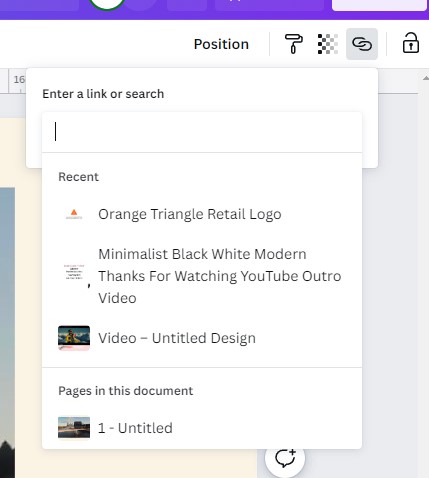
Once you’ve finished customizing your template, you can save it as a PDF or an image file. You can then share it with others via email or social media.
Conclusion
Creating a digital planner with links in Canva is a great way to organize your life and stay on top of tasks and projects. With Canva’s wide range of templates and customizable features, you can create a planner that fits your needs. So, what are you waiting for? Get started creating your digital planner today!
