How Do I Change Video Speed in Canva?

Canva is a powerful online design and editing tool. It allows users to create stunning visual designs quickly and easily and it's also a great tool for small video editing projects.
Does Canva Have Playback Options?
Yes, Canva does have playback options. With the playback feature, you can customize the speed of your video, giving you more control over the presentation of your project.
You can slow down or speed up the playback speed, allowing you to create a unique viewing experience. This feature is especially useful when you want to create a slow-motion effect or highlight a particular moment in a video.
How Do I Change Video Speed in Canva?
Changing the playback speed of your video in Canva is easy. All you need to do is click the Playback button on the top side of the screen.
Then, move the Video Speed slider to adjust the playback speed. To speed up the playback speed, move the slider to 2x. To slow down the playback speed, move the slider to 0.5x.
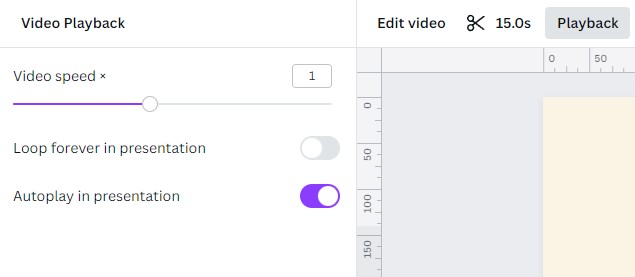
Conclusion
Canva is a powerful online design and editing tool. One of the great features of Canva is its playback options, which allow you to customize the playback speed of your video.
To change video speed in Canva, simply click the Playback button and move the Video Speed slider to adjust the playback speed. With this feature, you can create a unique viewing experience for your project.
