How Do I Change My Logo From Black to White in Canva?

How Do I Change My Logo From Black to White in Canva?
If you're using Canva and wondering how to change your logo from black to white, here's what you need to know: in Canva, you are only able to change layer colors for SVG files. If you're importing a PNG logo, the most you can do is add image filters.
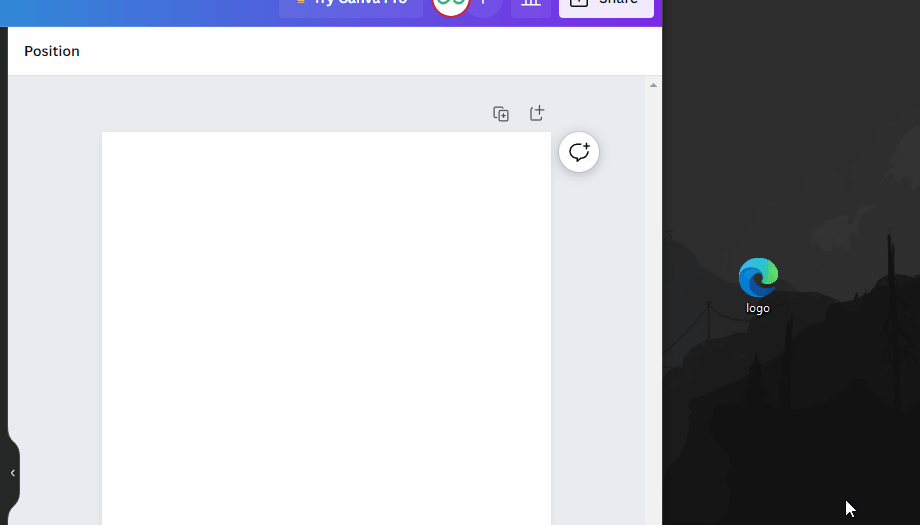
What are SVG files?
SVG stands for Scalable Vector Graphics. It is a file format commonly used for graphics and icons on the web. Unlike raster-based image formats like PNG or JPEG, SVG files are made up of mathematical equations that define the shapes and colors of the image.
This makes SVG files highly scalable, meaning they can be resized without losing quality.
In Canva, SVG files allow you to have more flexibility in manipulating the elements of the image, including changing colors.
Conclusion
While Canva provides a user-friendly platform for designing and editing graphics, changing the color of a logo can have certain limitations.
Unless your logo is in SVG format, you may be restricted to using filters and other adjustments to simulate a color change. If you're working with SVG files, Canva allows you to directly change the colors of the elements.
