How Do I Add Text Bubbles in Canva?

Canva is a graphic design platform that allows users to create stunning visuals for a range of digital and print materials. With its user-friendly drag and drop features, it has quickly become one of the most popular platforms for creating professional graphics.
What is a Text Bubble?
Text bubbles are a great way to add text to your visuals. They are a simple, fun way to highlight important information, create visual interest, and add a bit of personality to your design.
Text bubbles can be used for a variety of purposes, from adding captions to images to creating callouts to highlight key points.
How Do I Add Text Bubbles in Canva?
Adding text bubbles in Canva is easy! First, select the “Text” option in the left-sidebar. Then, type your text in the box that appears.
After that go to Elements and search for Speech Bubble and pick one you like. Place it under your text and stylize the colors and fonts until you end up with something that looks nice.
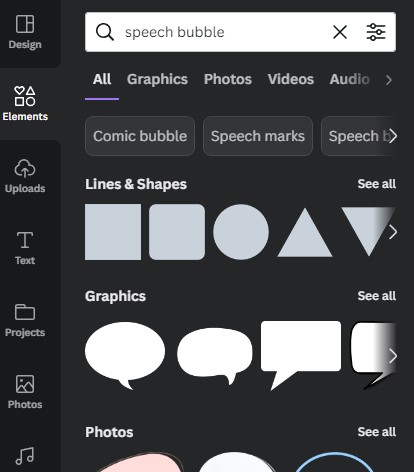
Conclusion
Using text bubbles in Canva is a great way to create visually appealing designs and add personality to your visuals. With its user-friendly drag and drop features, it’s easy to add text bubbles to your designs, no matter your skill level. So, give it a try and see what kind of fun, creative designs you can make!
