How Do I Add Audio and Music to Canva?

Do you want to add audio and music to your Canva designs? Canva is a popular online design tool used by millions of people worldwide to create stunning designs with ease. But does Canva support audio files? Let’s find out how to add audio and music to Canva.
Canva is a graphic design platform used to create stunning visuals for social media, presentations, digital marketing, and other design tasks. It is packed with features such as drag and drop design elements, a wide selection of fonts, illustrations, and photos. You can also add text, shapes, and effects.
Does Canva support audio files?
Yes, Canva supports audio files. You can add audio files from your computer or from the Canva Audio library. However, the audio files must be in MP3 or WAV format.
How Do I Add Audio and Music to Canva?
Adding audio and music to Canva is easy. First, you need to go to the ‘Apps’ section in Canva and select ‘More from Canva’. Then, select ‘Audio’ from the list of options. You can browse through the library of audio files or upload your own audio files. Once you’ve found an audio file, click ‘Add to Canva’.
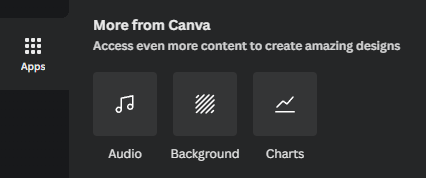
You can also adjust the volume and length of the audio file. To do this, select the audio file and click the ‘Settings’ button. Here, you can adjust the start and end time of the audio file.
The audio icon was initially sticked on the sidebar but Canva decided it's not popular enough so it got moved to the apps panel. For now this is where you find it but who knows where they might move it next..
Conclusion
Adding audio and music to Canva is easy. You just need to go to the ‘Apps’ section and select ‘More from Canva’. Then, select ‘Audio’ and upload your audio files. You can also adjust the volume and length of the audio file. With Canva, you can create stunning designs with ease!
