How Can I Download My Resume From Canva for Free?

Are you looking for a way to download your resume from Canva for free?
If so, you've come to the right place! In this article, we'll be showing you how you can easily download your resume from Canva, even with the free subscription plan. So, let's get started!
How Can I Download My Resume From Canva for Free?
When you create your resume on Canva, you can easily save it as a PDF so you can send it to potential employers. It's simple and free to do, no matter what subscription plan you have.
All you have to do is go to the "Share" option at the top of the page, select "Download" then "PDF - Standard" and click "Download". Now you've got a high-quality PDF of your resume that you can email, print out or post online.
How do I get started with Canva?
If you're not sure how to get started with a resume design, don't worry! Canva's got you covered. Just head to the "Create a Design" tab and select "Resume" from the list of options.
From there, you can pick a template to customize or start from scratch. You can add photos, text, graphics and more to really make your resume stand out. And, when you're finished, you can save it as a PDF in no time.
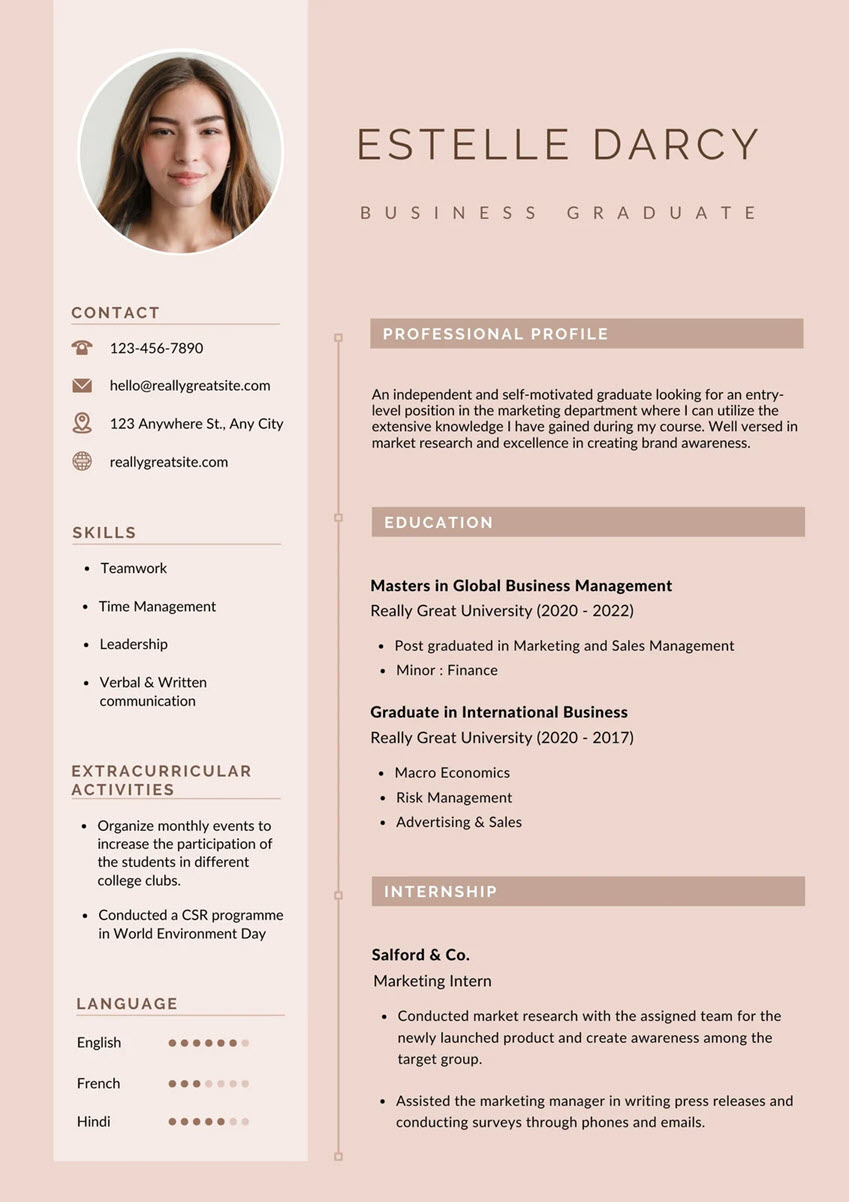
So, there you have it! With Canva, downloading your resume from premade templates is really easy to do. And best of all, you don't need to pay a penny. You can create a professional resume in no time and show off your skills and experience to potential employers.
If you ever have any problems or questions, Canva's customer service team is always ready to help. They can answer all your questions and provide you with the support you need. So, don't be shy - let them know how they can help.
All in all, Canva is a great tool for creating resumes and other documents. With its free subscription plan, you can easily download your resume for free and get it ready for potential employers.
