How Can Figma Be Used To Identify Colors?

Colors play an important role in the design world, from bringing a website to life to creating a branded identity. But how can you make sure you’re using the right colors?
With Figma, you can easily identify and select colors for your projects using the color picker tool. Let’s take a look at how it works.
How Can Figma Be Used To Identify Colors?
The color picker tool is a feature in Figma that allows you to quickly and accurately identify and select any color. To use the tool, simply select the color you want to use and the tool will generate the associated RGB and HEX codes. You can then use these codes to apply the color in your project.
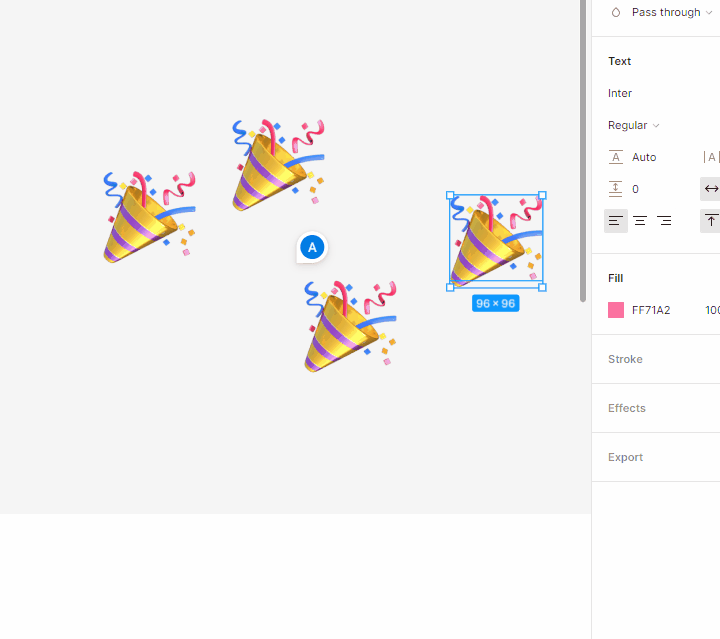
Conclusion
In conclusion, Figma’s color picker tool is a great way to identify and select the perfect color for your project. With the ability to use RGB and HEX codes to get the exact color you’re looking for, as well as adjust and refine existing colors, you can make sure your project looks its best. So, next time you’re looking for the perfect color, don’t forget to use Figma’s color picker tool.
