Does the Photoshop App Have Liquify?

Photoshop is one of the most popular image editing programs available. It is used by designers, photographers, and other creatives to manipulate, improve, and enhance digital images.
It has a variety of features which allow users to make complex changes to their images, including the ability to add effects, adjust colors, and resize images. Photoshop is also used for animation and web design.
Can I liquify in Photoshop?
Yes, the Photoshop app does have a Liquify feature. This feature allows you to distort and reshape part of an image. This can be used to make subtle changes to the shape and size of an image, or to create more dramatic effects. Liquify can also be used to create interesting distortions and warps.
Is Photoshop Express free to use?
Photoshop Express is the app designed for smartphones which is currently free to use - or at least on a freemium model.
Yes, the Photoshop Express app is free to use. It is available on both iOS and Android devices. The app has a range of features which allow you to edit photos quickly and easily. It also has a range of tools which allow you to adjust colors, add effects, and apply filters.
Does the Photoshop Express App Have Liquify?
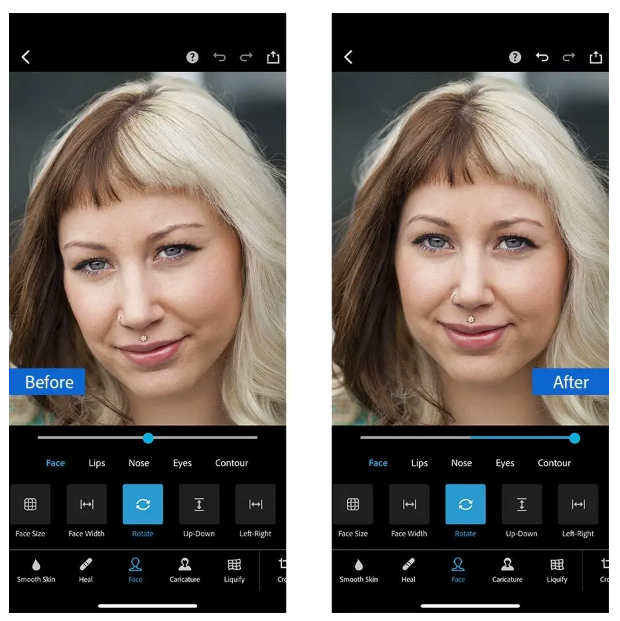
Yes, the Photoshop Express app does have a Liquify feature. It's called Face Aware Liquify. This feature allows you to adjust the shape of an image by distorting and reshaping it.
This can be used to make subtle changes to the size and shape of an image, or to create more dramatic effects. You can also use Liquify to create interesting distortions and warps.
Important to note is that the mobile version has significantly less options and features compared to the standalone desktop one. So you're only limited to using the Liquify tool on faces if you're using the smartphone app.
Conclusion
The Photoshop app has a powerful Liquify feature which allows you to distort and reshape images. This feature can be used to make subtle changes to an image, or to create interesting distortions and warps.
The Photoshop Express app is free to use and also has the Liquify feature. So, if you're looking for an easy way to make changes to your images, the Photoshop Express app is a great choice.
